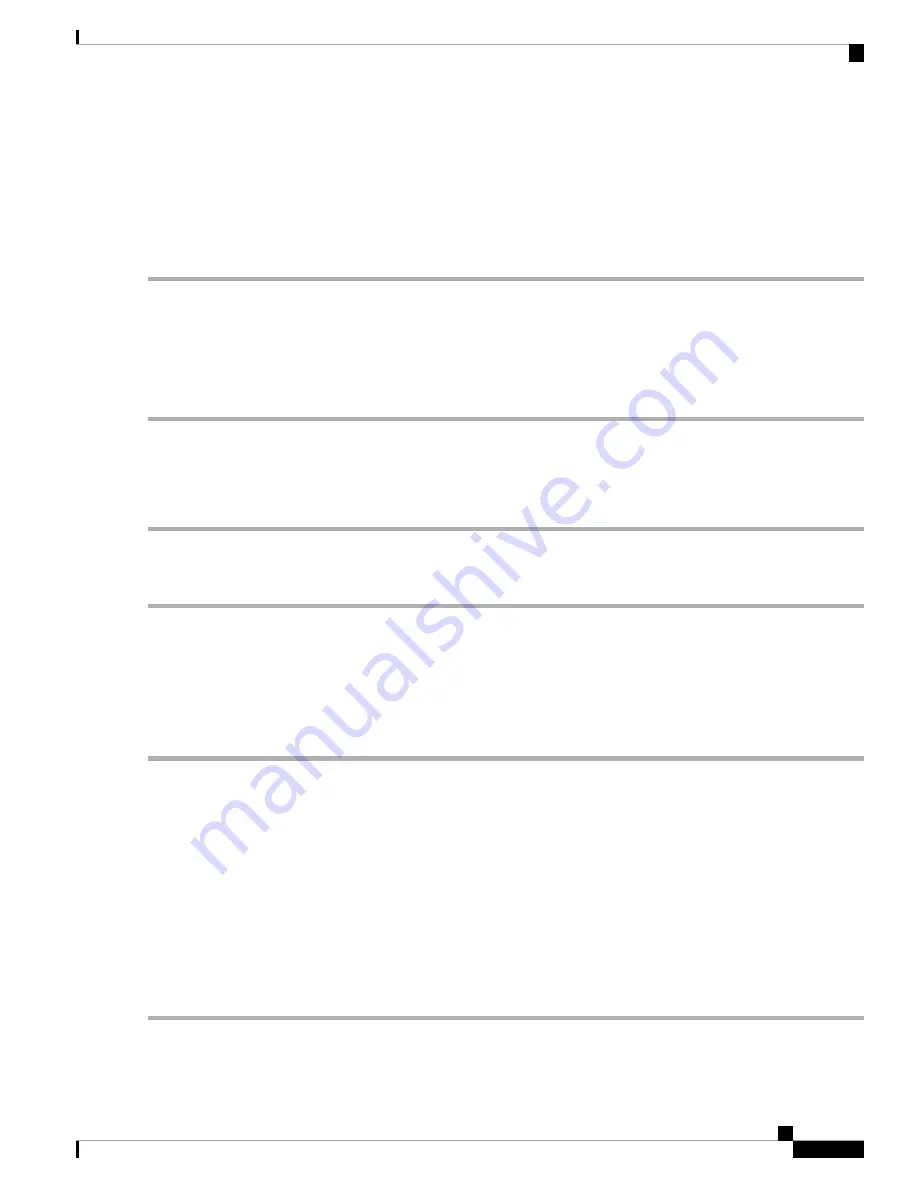
Packet Capture File Download
You can download a capture file by TFTP to a configured TFTP server, or by HTTP/HTTPS to a computer.
A capture is automatically stopped when the capture file download command is triggered.
Because the capture file is located in the RAM file system, it disappears if the WAP device is reset.
To download a packet capture file using TFTP:
Step 1
Click
Download to TFTP Server
.
Step 2
Specify a
Server IPv4 Address
in the field provided.
Step 3
Enter the
Destination File Name
to download if different from the default. By default, the captured packets are stored
in the folder file /tmp/apcapture.pcap on the WAP device.
Step 4
Click
Download
.
Using HTTP
To download a packet capture file using HTTP:
Step 1
Click
Download to this Device
. A confirmation pop-up message will appear.
Step 2
Click
Yes
. A pop-up enables you to select a network location to save the file.
Support Information
This Support Information page displays the status of the CPU and RAM.
To record and display the CPU/RAM activity, follow these steps:
Step 1
Select
Troubleshoot > Support Information
.
Step 2
Click
CPU
— The device to record and display the CPU activity. To stop the recording, re-click
CPU
.
Step 3
Click
RAM
— The device to record and display the RAM activity. To stop the recording, re-click
RAM
.
The chart displays the
CPU/RAM
status as follows:
• A blue line shows the CPU activity.
• A red line show RAM activity.
• The first line chart update data every 1 seconds. It will show the CPU/RAM activity in 60 seconds.
• The second line chart update data every 5 seconds. It will show the CPU/RAM activity in 5 minutes.
Cisco WAP581 Wireless-AC/N Dual Radio Access Point with 2.5GbE LAN Administration Guide
119
Troubleshoot
Packet Capture File Download
Summary of Contents for Wap581
Page 4: ......




















