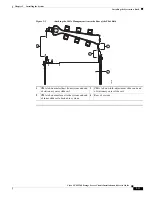2-18
Cisco UCS S3260 Storage Server Chassis Installation and Service Guide
Chapter 2 Installing the System
Initial System Setup
Step 15
Remove the KVM cable from the server node.
Note
Each CMC in the SIOCs and each BMC in the server nodes must have an internal IP address assigned
in order for the system to operate (see
System IP Addresses, page 2-14
). If DHCP is enabled, your DHCP
server assigns these addresses and no further steps are required.
Step 16
This step only for setting static IPs (DHCP disabled)
—Set the CMC and BMC internal IP addresses
by using the Cisco IMC interface, as described in
Setting Static CMC and BMC Internal IP Addresses,
Setting Static CMC and BMC Internal IP Addresses
Note
If you left DHCP enabled, your DHCP server sets the CMC and BMC IP addresses and so these steps
are not required. Perform the following procedure only if you are setting static IP addresses manually.
Step 1
Use a browser and the system management IP address to connect to the Cisco IMC management
interface.
Step 2
Log in at the login page. The default user name for the system is
admin
. The default password is
password
.
The Chassis/Summary page opens. The Management IP Address is displayed. The IP address for each
CMC is displayed at this point only if a DHCP server assigned them.
Step 3
Click the menu button at the upper-left corner
and select
Admin > Networking
.
The Networking/Network Settings page opens.
Step 4
Scroll down to the
Individual Settings
area.
Step 5
Fill in your static IP addresses for CMC1, CMC2, BMC1, and BMC2.
Note
All available component IP addresses must be set together to complete the configuration. Partial settings
result in an error and the partial settings are not saved.
Note
The IP addresses for the management IP, the SIOC CMC IPs, and the server BMC IPs must all be
configured on the same subnet.
This task can be completed using the management GUI or CLI interfaces. For more information see
Cisco UCS C-Series Integrated Management Controller GUI Configuration Guide for S3260 Servers
or
the
Cisco UCS C-Series Integrated Management Controller CLI Configuration Guide for S3260 Servers
here: