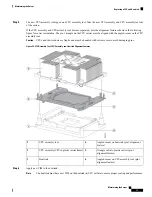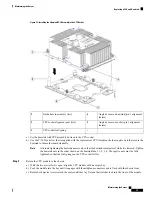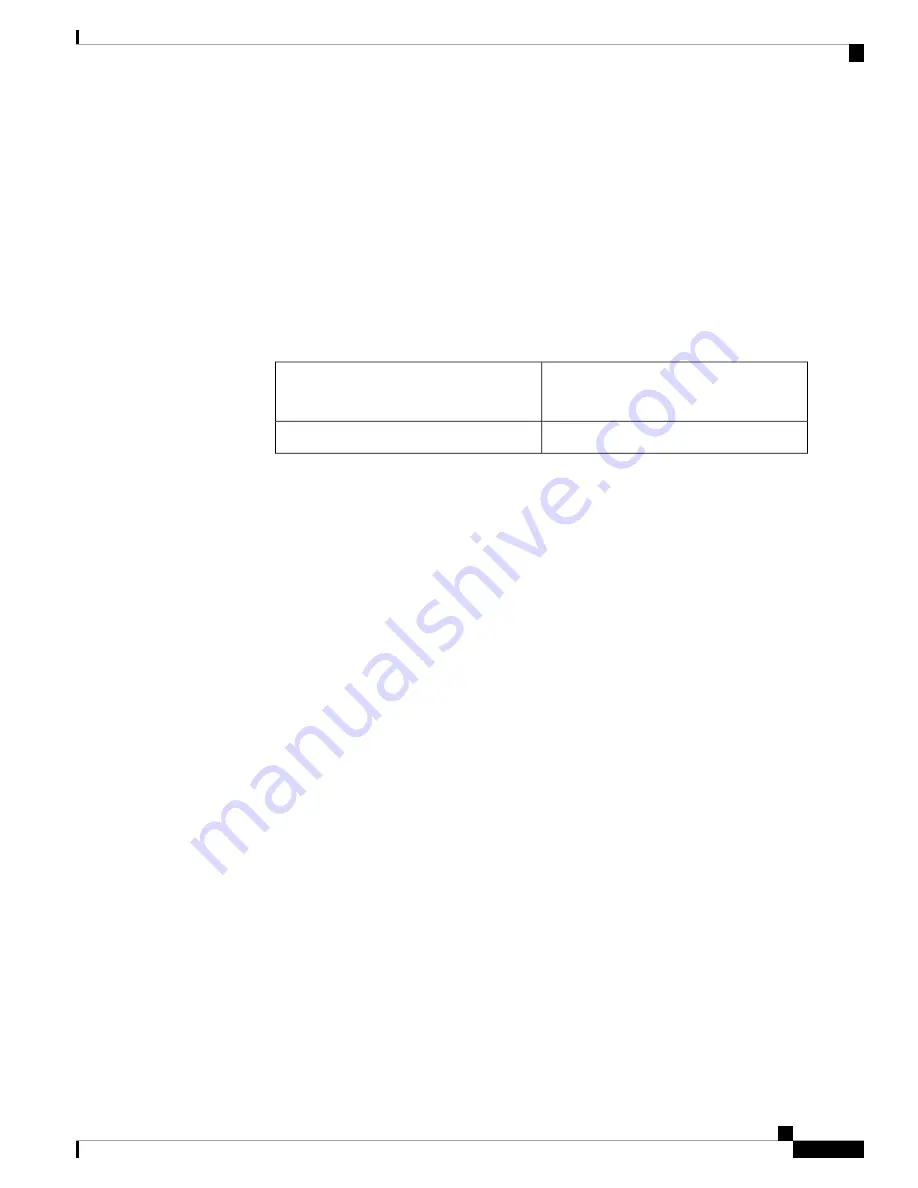
• If the CPU socket has up to 1 TB of memory installed, a CPU with no suffix can be used (for
example, Gold 6240).
• If the CPU socket has 1 TB or more (up to 2 TB) of memory installed, you must use a CPU with
an M suffix (for example, Platinum 8276M).
• If the CPU socket has 2 TB or more (up to 4.5 TB) of memory installed, you must use a CPU with
an L suffix (for example, Platinum 8270L).
• The following restrictions apply when using only a two-CPU configuration (CPU module 2 is not present):
• The maximum number of DIMMs is 24 (only CPU 1 and CPU 2 memory channels).
• Some PCIe slots are unavailable when CPU module 2 is not present:
PCIe Slots Controlled by CPU Module 2
(CPUs 3 and 4)
PCIe Slots Controlled by CPU Module 1
(CPUs 1 and 2)
3, 4, 6, 7, 11, 12
1, 2, 5, 8, 9, 10
• Only four double-wide GPUs are supported, in PCIe slots 1, 2, 8, and 10.
• No front NVMe drives are supported.
• The optional NVMe-only drive bay module UCSC-C480-8NVME is not supported.
• If a rear RAID controller is used, it must be installed in PCIe slot 10 rather than the default slot 11.
A blank filler must be installed in slot 11.
• The following NVIDIA GPUs are not supported with Second Generation Intel Xeon Scalable processors:
• NVIDIA Tesla P100 12G
• NVIDIA Tesla P100 16G
Tools Required For CPU Replacement
You need the following tools and equipment for this procedure:
• T-30 Torx driver—Supplied with replacement CPU.
• #1 flat-head screwdriver—Supplied with replacement CPU.
• CPU assembly tool—Supplied with replacement CPU. Orderable separately as Cisco PID UCS-CPUAT=.
• Heatsink cleaning kit—Supplied with replacement CPU. Orderable separately as Cisco PID
UCSX-HSCK=.
One cleaning kit can clean up to four CPUs.
• Thermal interface material (TIM)—Syringe supplied with replacement CPU. Use only if you are reusing
your existing heatsink (new heatsinks have a pre-applied pad of TIM). Orderable separately as Cisco
PID UCS-CPU-TIM=.
One TIM kit covers one CPU.
See also
Additional CPU-Related Parts to Order with RMA Replacement CPUs, on page 76
.
Maintaining the Server
69
Maintaining the Server
Tools Required For CPU Replacement