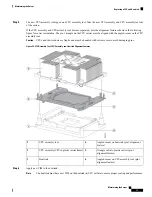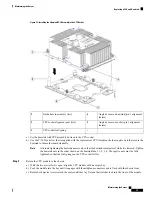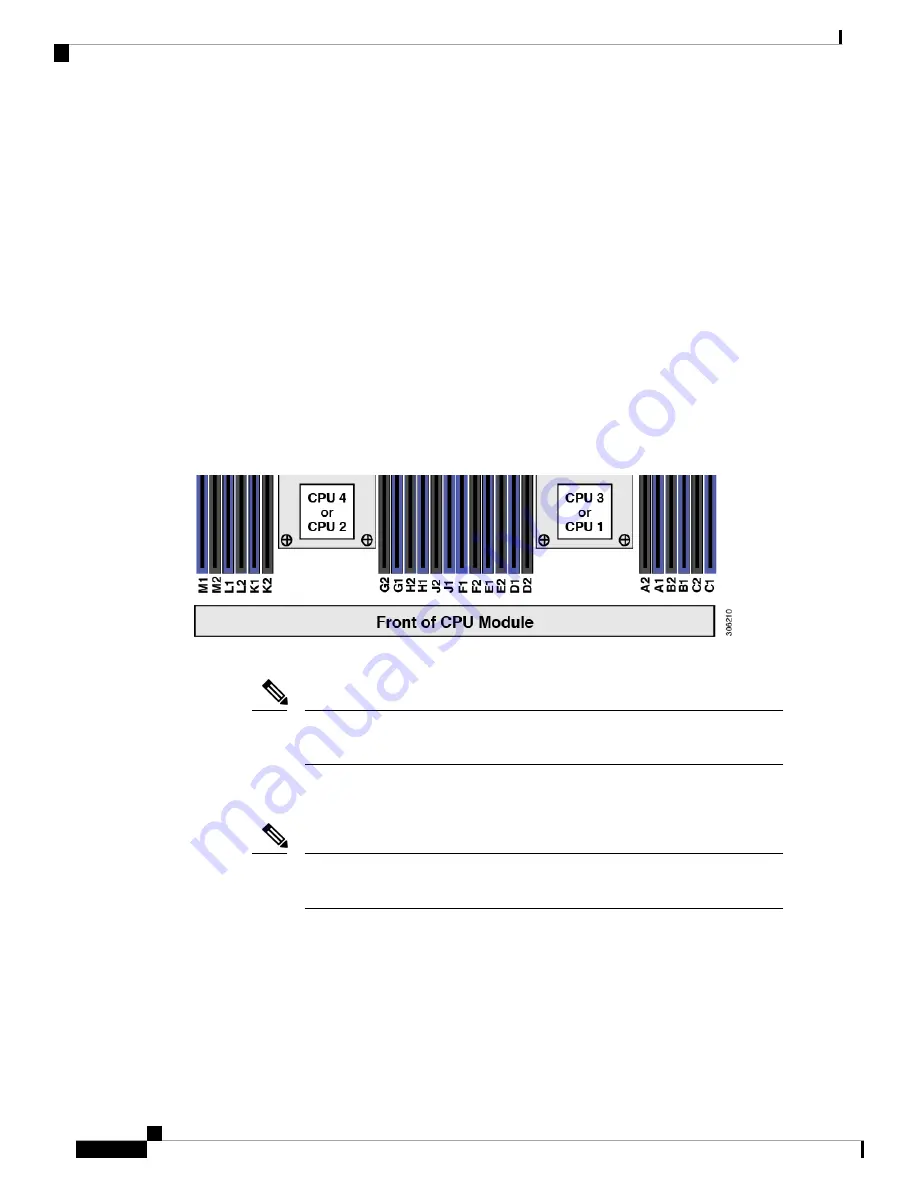
Do one of the following actions:
• If your server's firmware and Cisco UCS Manager software are already at the required minimums shown
above (or later), you can replace the CPU hardware by using the procedure in this section.
• If your server's firmware and Cisco UCS Manager software are earlier than the required levels, use the
instructions in the
Cisco UCS C- and S-Series M5 Servers Upgrade Guide for Next Gen Intel Xeon
to upgrade your software. After you upgrade the software, return to this section as directed
to replace the CPU hardware.
CPU Configuration Rules
The CPUs in this server install to sockets inside one or two removable CPU modules. Each CPU module has
two CPU sockets.
• The system numbers the CPUs in CPU module 1 (the lower bay) as CPU 1 and CPU 2.
• The system numbers the CPUs in CPU module 2 (the upper bay) as CPU 3 and CPU 4.
Figure 33: CPU Numbering
• The server can operate with one or two CPU modules (two or four identical CPUs) installed.
The CPUs in CPU module 1 must be identical with the CPUs in CPU module 2
(no mixing).
Note
• The minimum configuration is that the server must have at least CPU module 1 installed in the lower
CPU module bay. Install CPU module 1 first, and then CPU module 2 in the upper bay.
If CPU module 2 is not present in the upper bay, you must have a blank filler
module in the upper bay or the server will not boot.
Note
•
For Intel Xeon Scalable processors (first generation)
: The maximum combined memory allowed in
the 12 DIMM slots controlled by any one CPU is 768 GB. To populate the 12 DIMM slots with more
than 768 GB of combined memory, you must use a high-memory CPU that has a PID that ends with an
"M", for example, UCS-CPU-6134M.
•
For Second Generation Intel Xeon Scalable processors:
These Second Generation CPUs have three
memory tiers. These rules apply on a
per-socket
basis:
Maintaining the Server
68
Maintaining the Server
CPU Configuration Rules