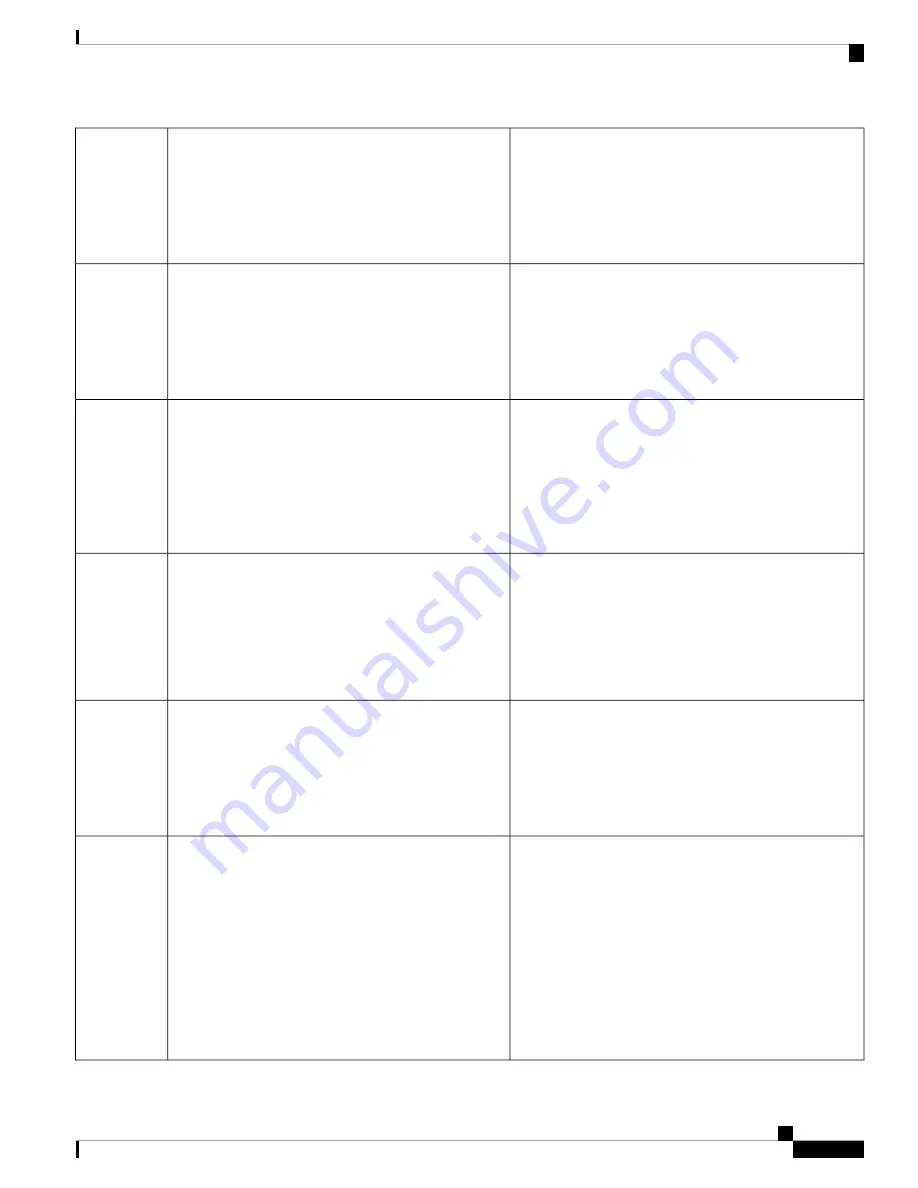
• Green—All fan modules are operating properly.
• Amber, steady—Fan modules are in a degraded state.
One fan module has a fault.
• Amber, blinking—Two or more fan modules have
faults.
Fan status
5
• Off—The Ethernet LOM port link is idle.
• Green—One or more Ethernet LOM ports are
link-active, but there is no activity.
• Green, blinking—One or more Ethernet LOM ports
are link-active, with activity.
Network link activity
6
• Green—The server is operating at normal temperature.
No error conditions detected.
• Amber, steady—One or more temperature sensors
exceeded a warning threshold.
• Amber, blinking—One or more temperature sensors
exceeded a critical non-recoverable threshold.
Temperature status
7
• Off—The hard drive is operating properly.
• Amber—Drive fault detected.
• Amber, blinking—The device is rebuilding.
• Amber, blinking with one-second interval—Drive
locate function activated in the software.
SAS/SATA drive fault
NVMe solid state drive (SSD) drive tray
LEDs have different behavior than
SAS/SATA drive trays.
Note
8
SAS
• Off—There is no hard drive in the hard drive tray (no
access, no fault).
• Green—The hard drive is ready.
• Green, blinking—The hard drive is reading or writing
data.
SAS/SATA drive activity LED
9
SAS
• Off—The drive is not in use and can be safely
removed.
• Green—The drive is in use and functioning properly.
• Green, blinking—the driver is initializing following
insertion or the driver is unloading following an eject
command.
• Amber—The drive has failed.
• Amber, blinking—A drive Locate command has been
issued in the software.
NVMe SSD drive fault
NVMe solid state drive (SSD) drive tray
LEDs have different behavior than
SAS/SATA drive trays.
Note
8
NVMe
Maintaining the Server
3
Maintaining the Server
Front-Panel LEDs



































