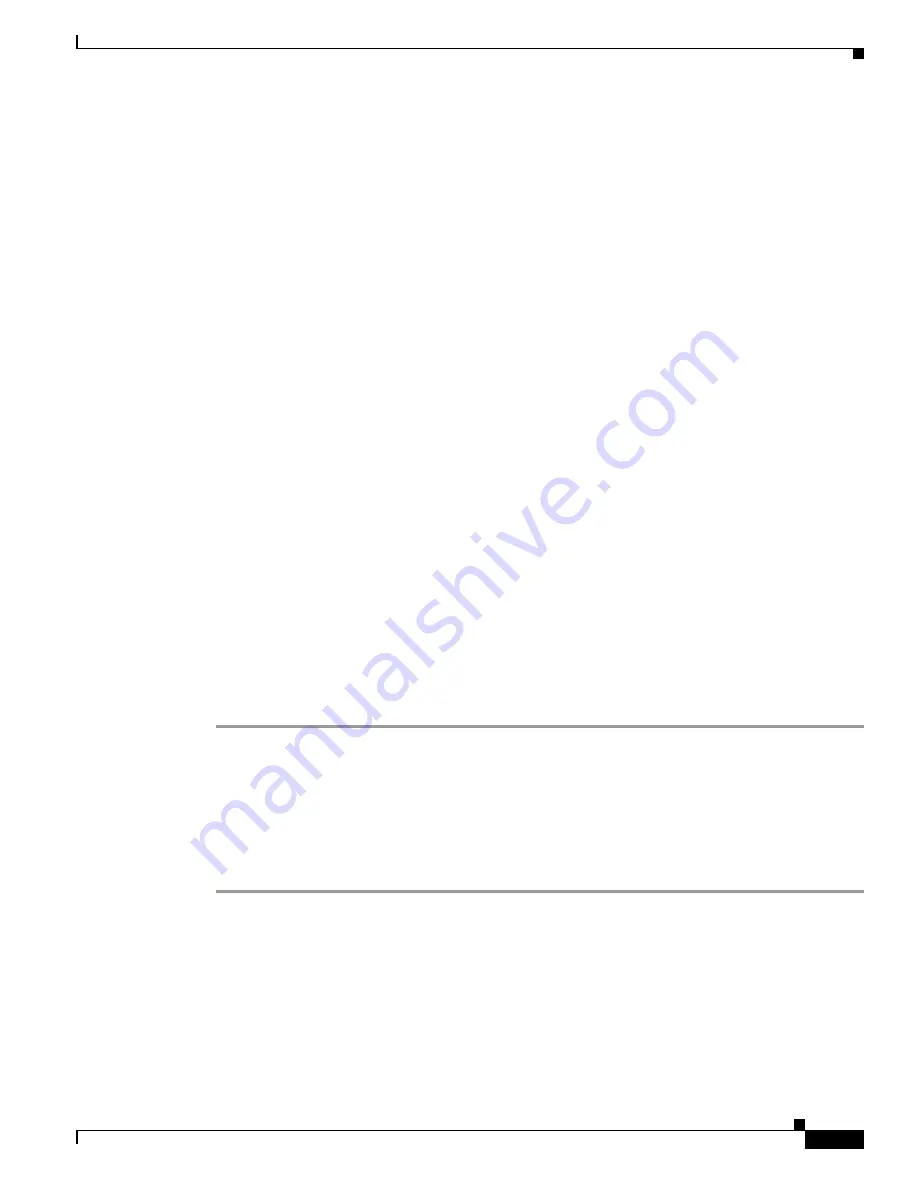
3-39
Cisco UCS C420 Server Installation and Service Guide
OL-27640-01
Chapter 3 Maintaining the Server
Installing or Replacing Server Components
Replacing a Cisco Flexible Flash Drive
This section includes the following topics:
•
Overview of the Preinstalled Cisco FlexFlash Drive, page 3-39
•
Enabling a Cisco FlexFlash Virtual Drive, page 3-39
•
Booting a Cisco FlexFlash Virtual Drive, page 3-40
•
Monitoring and Managing a Cisco FlexFlash Drive, page 3-41
•
Synchronizing RAID After Installing a Second Cisco FlexFlash Drive, page 3-41
•
Cisco FlexFlash Drive Replacement Procedure, page 3-41
Overview of the Preinstalled Cisco FlexFlash Drive
The server is shipped from the factory with one preinstalled Cisco FlexFlash drive. You can add a second
drive for a mirrored configuration. The slots for these cards are on the I/O riser (see
Replacing an I/O
Riser, page 3-37
).
The Cisco FlexFlash drive is preloaded with three software bundles, each on one of four preconfigured
virtual drives (VDs). The fourth VD allows you to install an operating system or embedded hypervisor.
The VDs are configured as follows:
1.
Cisco UCS Server Configuration Utility (SCU).
2.
Hypervisor (HV). This is a VD that you can use for your own purposes.
3.
Cisco Drivers (Drivers).
4.
Cisco Host Upgrade Utility (HUU).
Enabling a Cisco FlexFlash Virtual Drive
Each of the VDs on the preinstalled Cisco FlexFlash drive can be separately enabled or hidden from the
host. The default as shipped from the factory is for all VDs to be hidden.
To enable VDs and expose them to the host, follow these steps:
Step 1
Log in to CIMC interface for the server using the IP address of the server.
Step 2
Navigate through GUI tabs to
Server > Inventory > Storage
.
Step 3
In the Storage Adapters list, click
FlexFlash-0
.
Step 4
In the Actions area, click on
Configure Operational Profile
.
The Operational Profile dialog opens.
Step 5
Check the box for each VD that you want to enable and expose to the host, and then click
Save Changes
.






























