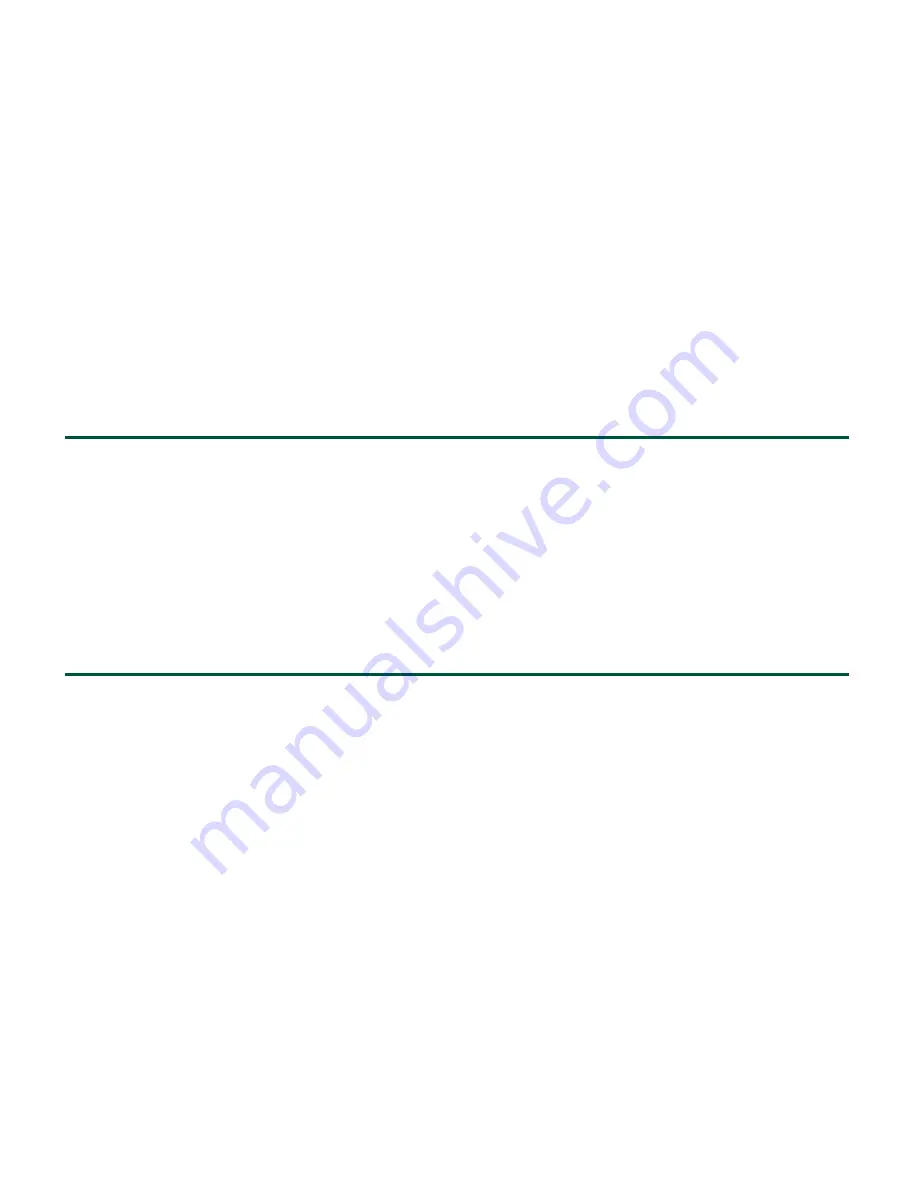
49
Logging Into Cisco Unified CME and Cisco Unity Express GUI
To log into this tool as an Administrator for adding or changing phones or voice mailboxes, creating
individual phone user accounts, and managing AA scripts, follow these steps.
Prerequisites
•
PC running Microsoft Windows Microsoft Internet Explorer 6.0 or a later version.
•
The Ethernet port of the PC is connected to a PoE port on the front panel of the UC 520 or the
Cisco Catalyst Express 520 switch, or to the switch port on the back of a Cisco Unified IP phone
that is connected to a PoE port on the platform or switch and is active, using an RJ-45 to RJ-45
Ethernet cable.
Step 1
To log into Cisco Unified CME, enter the following URL in the browser window, where ipaddr
is the IP address of your UC 520. Default IP address: 10.1.1.1.
http://
ipaddr/ccme.html
To access CUE, enter the following URL in the browser window, where ipaddr is the IP
address of CUE. Default IP address is: 10.1.10.1
http://
ipaddr
Step 2
When the Authentication window appears, enter the Administrator username and password.
Default Administrator username: cisco. Default Administrator password: cisco.
The home window appears. For information, see online help.
Logging Into Cisco Unified CME Phone User Page
To log into the phone user page for configuring certain features on your own IP phone, such as speed
dial and call forward, perform the following steps.
Prerequisites
•
You have a PC running Microsoft Windows with Microsoft Internet Explorer 6.0 or a later
version.
•
The Ethernet port of the PC is connected to a PoE port on the front panel of the UC 520 or the
Cisco Catalyst Express 520 switch, or to the switch port on the back of a Cisco Unified IP phone
that is connected to a PoE port on the platform or switch and is active, using an RJ-45 to RJ-45
Ethernet cable.


















