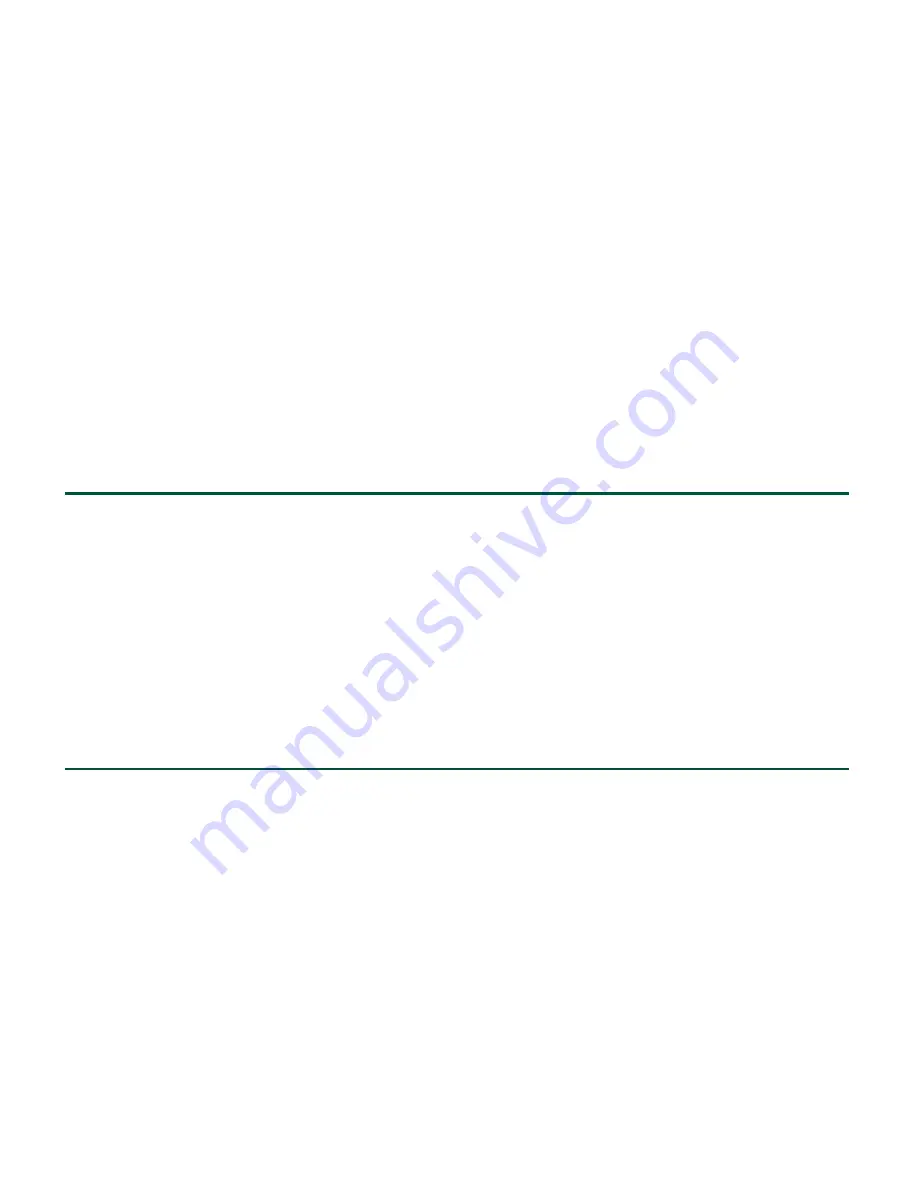
47
For example, CME-locale-de_DE-4.0.1-1.0 is German for Germany for Cisco Unified
CME 4.0(1).
Step 3
Download the TAR file to the PC on which Configuration Assistant is installed. Each file
contains all the firmware required for all phone types supported by that version of
Cisco Unified CME.
Step 4
Copy the files to the \Program Files\Cisco Configuration Assistant\appdata\phoneload folder
on the
PC or laptop on which Configuration Assistant is installed.
Step 5
Launch Configuration Assistant. For information, see the Getting Started with Cisco
Configuration Assistant document at
http://www.cisco.com/go/configassist
or on the
CD-ROM that shipped with the product.
Step 6
Using a RJ-45 to RJ-45 Ethernet cable, connect the Ethernet port of the PC on which the Cisco
Configuration Assistant is installed to a PoE port on the front panel of the unit.
Step 7
Use Configuration Assistant to upload files from the PC to flash memory of the UC 520 and
to configure localization support for Cisco Unified CME. For information, see online help.
Downloading Language for Voice-Mail Prompts from Cisco.com
Before using the Cisco Configuration Assistant to configure localization support for Cisco Unity
Express on a UC 520, you must download a language pack from Cisco.com.
Prerequisites
•
Cisco Configuration Assistant must be installed on a PC or laptop to be connected to the UC 520.
For information, see the Getting Started with Cisco Configuration Assistant at
http://www.cisco.com/go/configassist
or on the CD-ROM that shipped with the product.
Step 1
Go to the Download Software site at
http://www.cisco.com/en/US/products/ps7293/tsd_products_support_series_home.html
. You
must have an account on Cisco.com to access the Software Center. If you do not have an
account or have forgotten your username or password, click Cancel at the login dialog box
and follow the instructions that appear.
Step 2
Select the language that you want to install. Each language pack contains files for a specific
language and country and uses the following naming convention:
cue-vm-language_country-lang-pack.version.prt1
For example, cue-vm-de_DE-lang-pack.2.3.2.prt1 is German for Germany for Cisco Unity
Express 2.3.2.




















