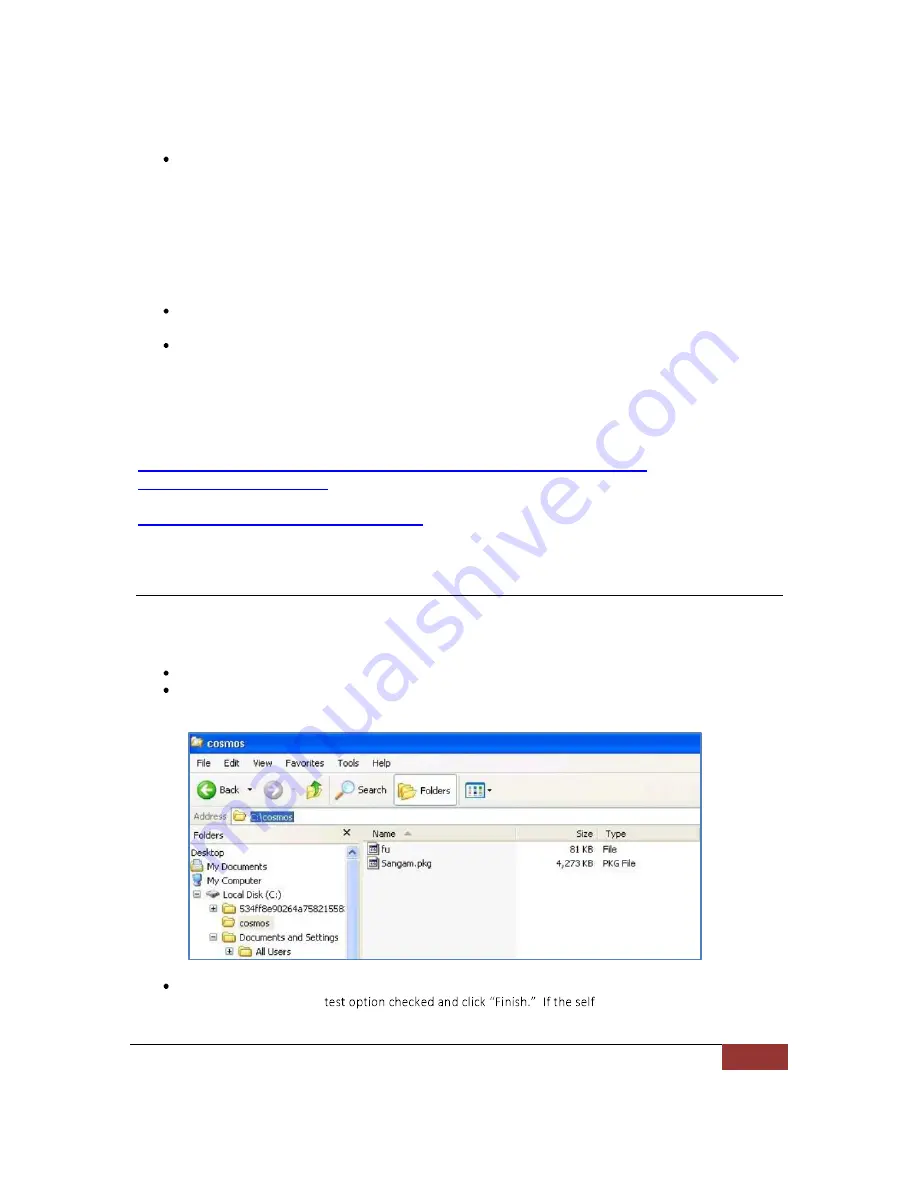
November 28, 2012 | Cisco Systems | PrecisionHD 4X Camera Connectivity Problems
14
For the USB control we need to install LibUSB-Win32 drivers on a PC. Along with LibUSB-Win32, we need
a program named tb_usb. The tb_usb program provides a USB shell to upgrade the camera firmware; this
cannot be done via the camera console cable.
NOTE:
The LibUSB-Win32 drivers cannot be used on any PC running Windows 7 32-bit or 64-bit OS.
After installing LibUSB-Win32, the installed drivers will disable all other USB, NIC, and modem devices
until the drivers are uninstalled and the PC rebooted. Windows XP installed on a PC and Windows XP on a
VMWare virtual machine has been tested in our environment successfully.
A copy of the camera software named Sangam.pkg is also required.
The required files needed are:
o
Libusb-win32-filter-bin-0.1.12.1.zip
o
Usb_shell.zip
o
Sangam.zip
The zipped file can be downloaded at either of the following links:
https://supportforums.cisco.com/servlet/JiveServlet/downloadBody/25088-102-4-
62752/4XUSBRecoveryFiles.zip
https://supportforums.cisco.com/docs/DOC-25088
Cisco can provide a zipped file containing all of the above on an as-needed basis.
Installing the Required Software on Windows XP
Again, the USB drivers only be used on a Windows XP computer or Windows XP on VMWare.
The USB recovery
procedure currently does not function using Windows 7.
Unzip the complete folder name usb_shell to your PC, e.g. under C:\Program Files.
Create a directory named C:\cosmos and unzip Sangam.zip to that directory. You should have two files
under the C:\cosmos directory: fu and Sangam.pkg:
Install the executable libusb-win32-filter-bin-0.1.12.1.exe onto your PC. When the installation is
complete, leave the self-
-test is successful you will see





































