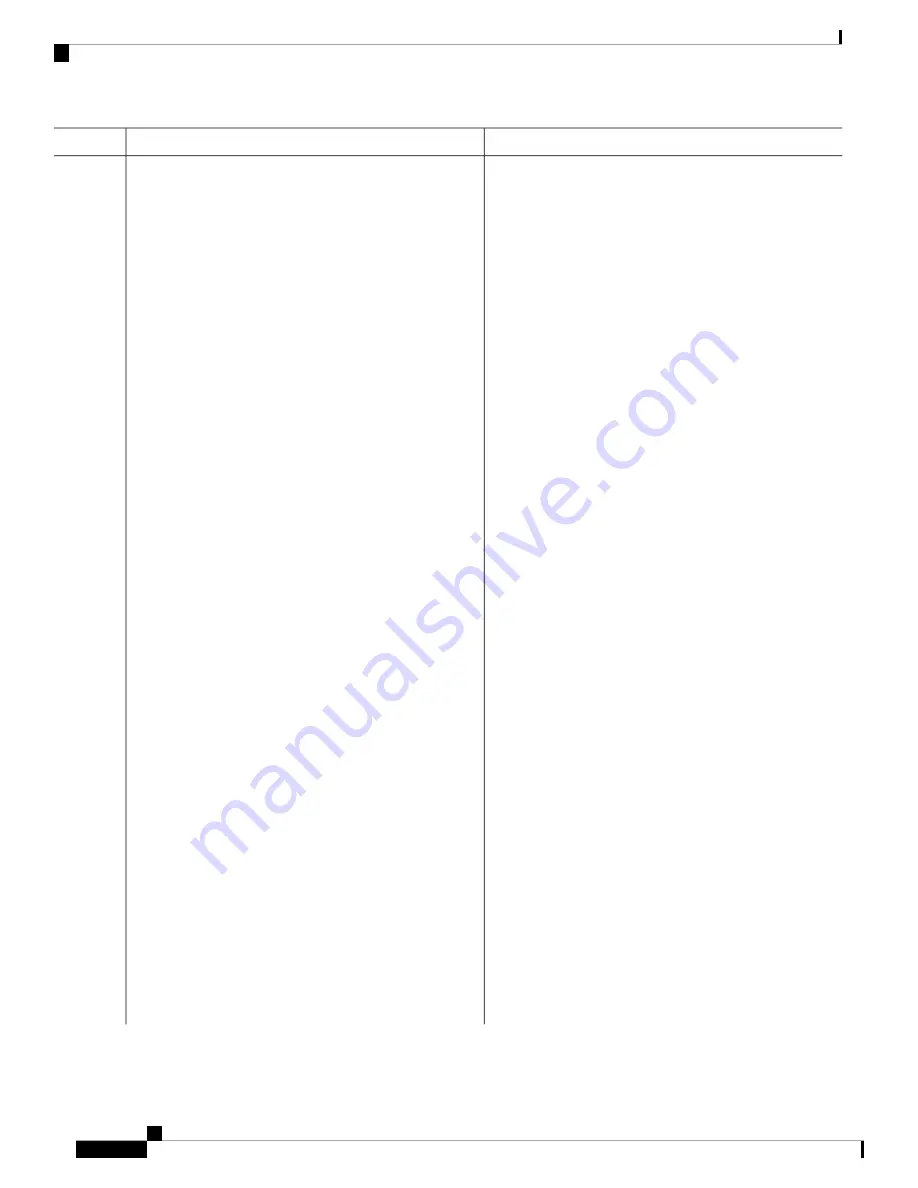
Purpose
Command or Action
•
fex-ipv6-ifacl
—Configures the size of the FEX IPv6
port ACL TCAM region.
•
fex-ipv6-qos
—Configures the size of the FEX IPv6
port QoS TCAM region.
•
fex-mac-ifacl
—Configures the size of the FEX MAC
port ACL TCAM region.
•
fex-mac-qos
—Configures the size of the FEX MAC
port QoS TCAM region.
•
fex-qos
—Configures the size of the FEX IPv4 port
QoS TCAM region.
•
fex-qos-lite
—Configures the size of the FEX IPv4
port QoS lite TCAM region.
•
fhs
—Configures the size of the fhs TCAM region.
You can configure TCAM for the fhs region on the
Cisco Nexus 9300 and 9500 Series switches.
•
flow
—Configures the size of the ingress flow counters
TCAM region.
•
ifacl
—Configures the size of the IPv4 port ACL
TCAM region.
•
ifacl-udf
—Configures the size of the IPv4 port ACL
user-defined field (UDF) TCAM region (Cisco Nexus
3232C and 3264Q switches only).
•
ing-ifacl
—Configures the size of the ingress IPv4,
IPv6, or MAC port ACL TCAM region (Cisco Nexus
9200, 9300, and 9300-EX switches only).
You can attach user-defined fields (UDFs)
to the ing-ifacl TCAM region to configure
UDF-based IPv4 or IPv6 port ACLs.
UDF-based IPv6 port ACLs are supported
for Cisco Nexus 9300-EX switches only.
For more information and configuration
instructions, see
.
Note
•
ing-l2qos
—Configures the size of the ingress Layer
2 QoS TCAM region (Cisco Nexus 9200 switches
only).
•
ing-l2-span-filter
—Configures the size of the ingress
Layer 2 SPAN filter TCAM region (Cisco Nexus 9200
and 9300-EX switches only).
Cisco Nexus 9000 Series NX-OS Security Configuration Guide, Release 9.x
242
Configuring IP ACLs
Configuring ACL TCAM Region Sizes
















































