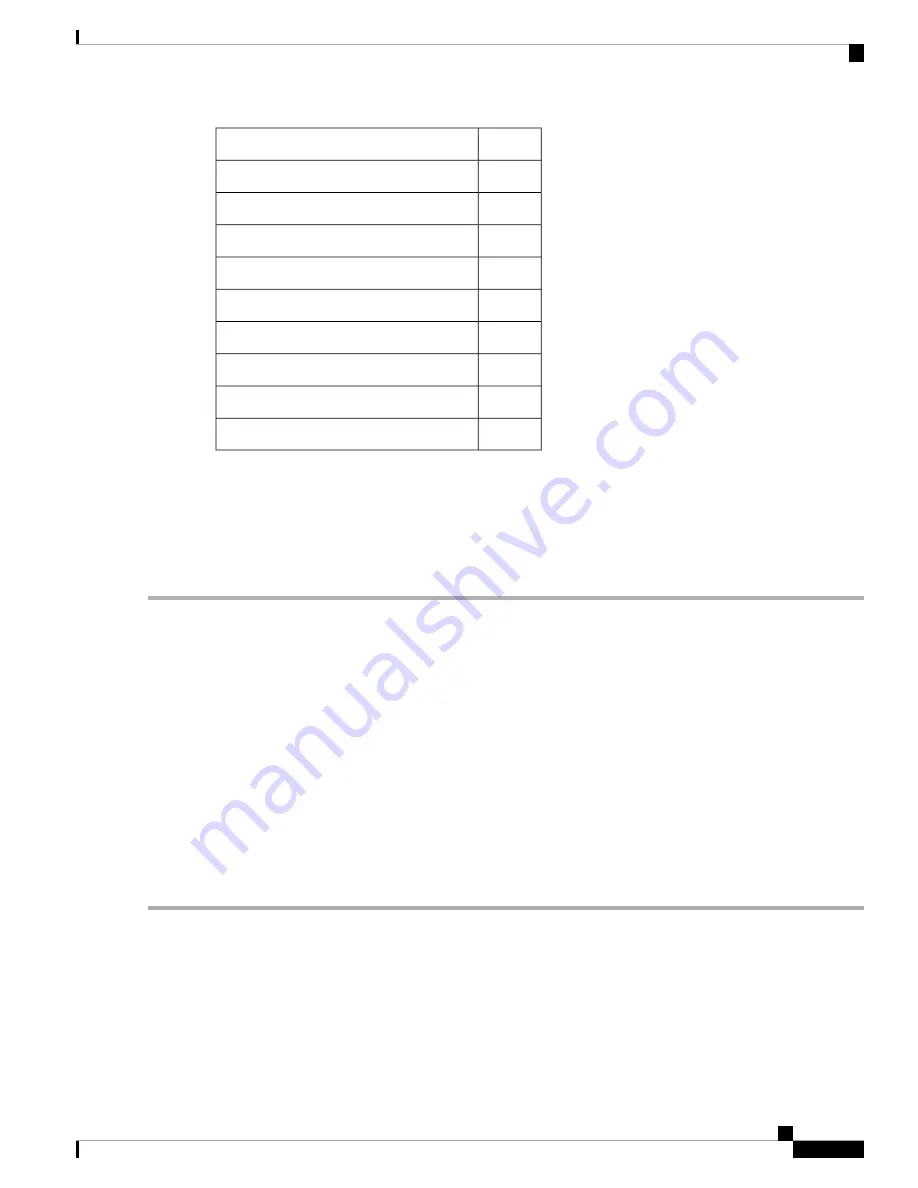
Default
Parameters
Disabled
DHCP snooping Option 82 support
Untrusted
DHCP snooping trust
Enabled
DHCP relay agent
Enabled
DHCPv6 relay agent
Disabled
VRF support for the DHCP relay agent
Disabled
VRF support for the DHCPv6 relay agent
Disabled
DHCP Option 82 for relay agent
Disabled
DHCP smart relay agent
None
DHCP server IP address
Configuring DHCP
Minimum DHCP Configuration
Step 1
Enable the DHCP feature.
When the DHCP feature is disabled, you cannot configure DHCP snooping.
Step 2
Enable DHCP snooping globally.
Step 3
Enable DHCP snooping on at least one VLAN.
By default, DHCP snooping is disabled on all VLANs.
Step 4
Make sure that the DHCP server is connected to the device using a trusted interface.
Step 5
(Optional) Enable the DHCP relay agent.
Step 6
(Optional) If DHCP servers and clients are in different VRFs, do the following:
a) Enable Option 82 for the DHCP relay agent.
b) Enable VRF support for the DHCP relay agent.
Step 7
(Optional) Configure an interface with the IP address of the DHCP server.
Enabling or Disabling the DHCP Feature
You can enable or disable the DHCP feature on the device. By default, DHCP is disabled.
When the DHCP feature is disabled, you cannot configure the DHCP relay agent, DHCP snooping, or any of
the features that depend on DHCP. In addition, all DHCP configuration is removed from the device.
Cisco Nexus 9000 Series NX-OS Security Configuration Guide, Release 9.x
337
Configuring DHCP
Configuring DHCP






























