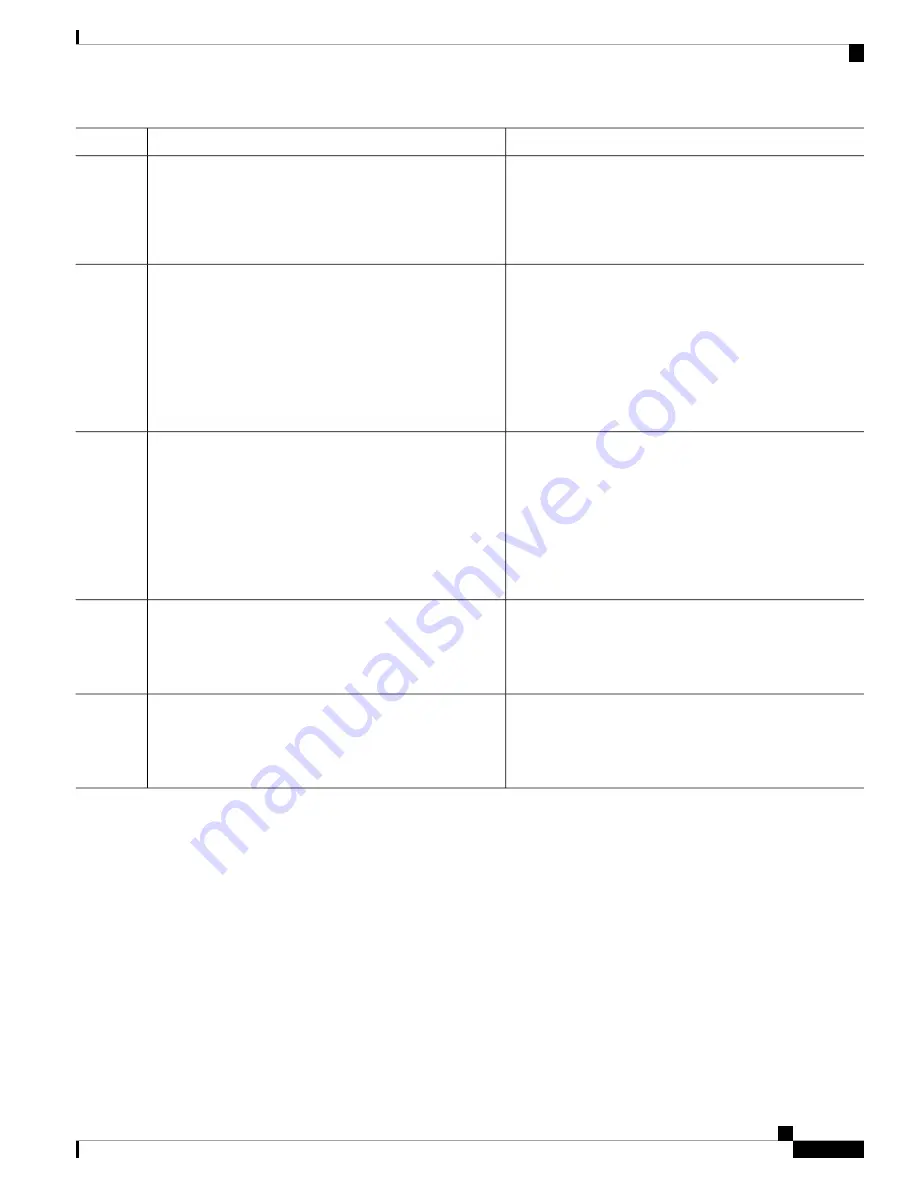
Purpose
Command or Action
Creates the IPv4 address object group and enters IPv4
address object-group configuration mode.
object-group ip address name
Example:
Step 2
switch(config)# object-group ip address
ipv4-addr-group-13
switch(config-ipaddr-ogroup)#
Creates an entry in the object group. For each entry that
you want to create, use the
host
command and specify a
Enter one of the following commands:
Step 3
• [
sequence-number
]
host IPv4-address
single host, or omit the
host
command to specify a network
of hosts.
• [
sequence-number
]
IPv4-address
/
prefix-len
• [
sequence-number
]
IPv4-address network-wildcard
You can specify a prefix length for an IPv4 object group,
which matches only on the first contiguous bits, or you can
Example:
specify a wildcard mask, which matches on any bit in the
address.
switch(config-ipaddr-ogroup)# host 10.99.32.6
Removes an entry in the object group. For each entry that
you want to remove from the object group, use the
no
form
of the
host
command.
Enter one of the following commands:
Step 4
•
no
[
sequence-number
]
•
no host IPv4-address
•
no IPv4-address
/
prefix-len
•
no IPv4-address network-wildcard
Example:
switch(config-ipaddr-ogroup)# no host 10.99.32.6
Displays the object group configuration.
(Optional)
show object-group name
Example:
Step 5
switch(config-ipaddr-ogroup)# show object-group
ipv4-addr-group-13
Copies the running configuration to the startup
configuration.
(Optional)
copy running-config startup-config
Example:
Step 6
switch(config-ipaddr-ogroup)# copy running-config
startup-config
Creating and Changing an IPv6 Address Object Group
You can create and change an IPv6 address group object.
SUMMARY STEPS
1.
configure terminal
2.
object-group ipv6 address name
3.
Enter one of the following commands:
• [
sequence-number
]
host IPv6-address
• [
sequence-number
]
IPv6-address
/
prefix-len
• [
sequence-number
]
IPv6-address network-wildcard
Cisco Nexus 9000 Series NX-OS Security Configuration Guide, Release 9.x
275
Configuring IP ACLs
Creating and Changing an IPv6 Address Object Group






























