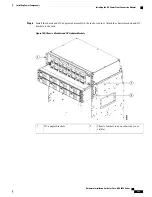Procedure
Step 1
Orient the filler card, as shown in the figure above. The arrow on the faceplate should be facing up to insert
the card into the card cage.
Step 2
Use both hands while inserting a filler card. Use one hand on the faceplate and the other hand along the base
of the filler card to guide it into the slot.
Step 3
Slide the filler card into the chassis until the captive screw plates are flush with the chassis.
Step 4
Partially tighten the two captive screws on the front panel of the filler card (either by hand or with the number-2
Phillips screwdriver or number-2 common [flat-head] screwdriver) to make sure that they are both engaged.
Step 5
Use the number-2 Phillips screwdriver or number-2 common (flat-head) screwdriver to fully tighten the captive
screws to seat the filler card firmly in the slot.
Removing a Filler Card
This section describes how to remove a filler card from the Cisco NCS 4009 chassis.
Prerequisites
Before performing this task, open the front door, if installed.
Required Tools and Equipment
•
Number-2 Phillips screwdriver or number-2 common (flat-head) screwdriver
Steps
The following steps describe how to remove a filler card.
Procedure
Step 1
Identify the filler card to be removed from the card cage. Use the number-2 Phillips screwdriver or number-2
common (flat-head) screwdriver, and turn the two captive screws on the front panel of the card counterclockwise
to loosen the card from the slot.
Step 2
Grasp the filler card handle with one hand and gently pull it halfway from the slot.
Step 3
Place one hand under the filler card to guide it.
Step 4
Holding the filler card underneath and by the handle, pull it from the slot, and set it carefully aside.
About RP Cards
The Cisco NCS 4009 chassis supports two route processors (RPs). These cards provide the intelligence of the
system by functioning as the shelf controllers for DWDM or OTN applications and by providing route
processing and chassis management. The RP cards also monitor system alarms and control the system fans.
LEDs on the front panel indicate active alarm conditions.
Hardware Installation Guide for Cisco NCS 4000 Series
197
Installing Route Processor Cards, Fabric Cards, and Line Cards
Removing a Filler Card