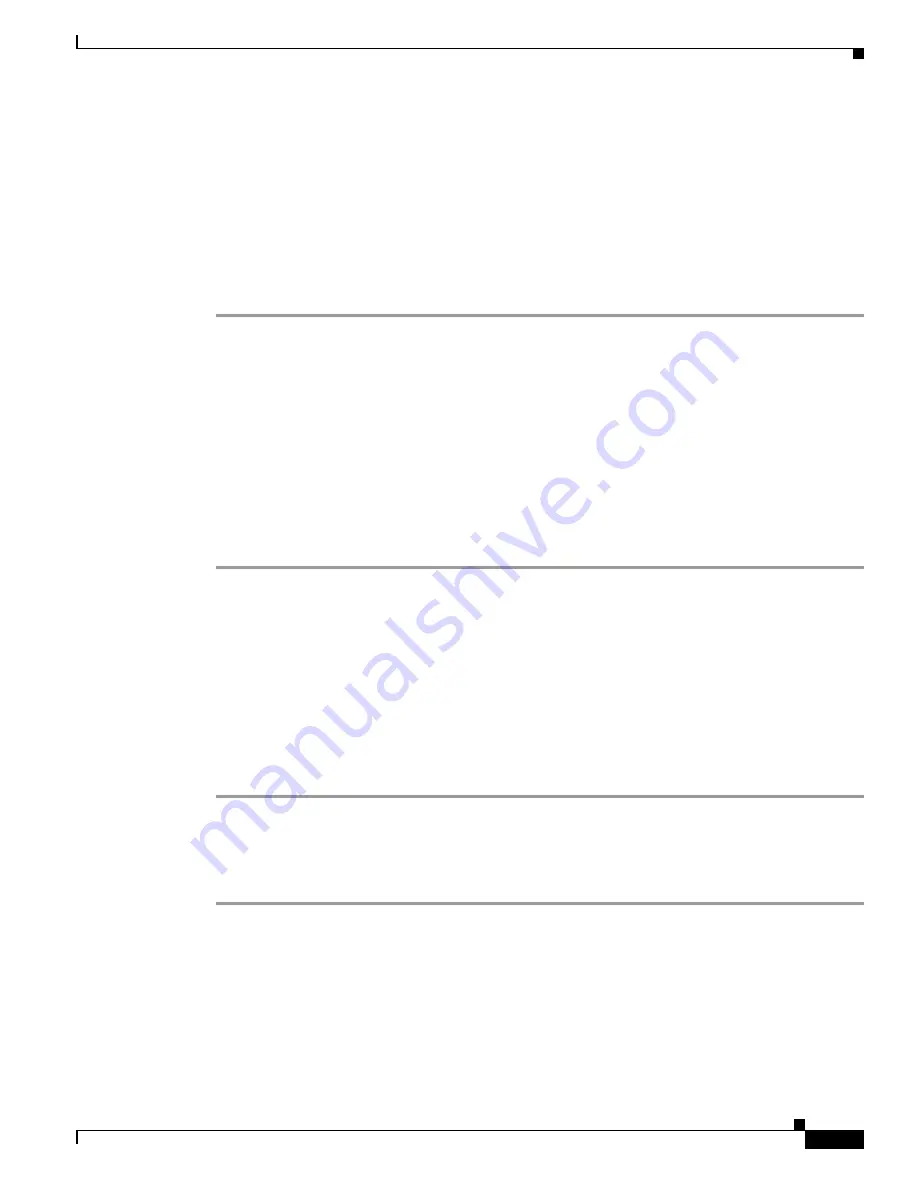
8-33
Cisco Customer Response Solutions Servicing and Troubleshooting Guide, Release 5.0(1)
Chapter 8 Troubleshooting Tips
CRS Engine Problems
An error message plays when calling a CTI route point
Symptom
Callers hear a message when calling a CTI route point. The JTAPI subsystem might also be in
partial service because the CTI route point cannot load the associated application script.
Error Message
I'm sorry, we are currently experiencing system problems
.
Possible Cause
The application script associated with the CTI route point did not load correctly.
Recommended Action
Validate the application script in the CRS Editor as follows:
Step 1
From the CRS Administration web page, choose
Applications > Script Management
.
Step 2
Click the script and download it from the Repository.
Step 3
Open the script in the CRS Editor.
Step 4
Validate the script and save it.
Step 5
Choose
Applications > Script Management
and upload the script to the Repository.
Step 6
When prompted, click
Yes
to refresh both script and applications.
Step 7
Refer to the CRS trace files to verify that the application script was loaded successfully.
Step 8
If a script has been validated, saved, and uploaded to the repository, and still will not load, verify that
any other dependencies are met. For example, if the script references a custom class, make sure that the
class is available to the CRS Engine.
Changes to applications do not register
Symptom
You make changes to an application script but the changes are not apparent to callers.
Error Message
None.
Possible Cause
The application script was not uploaded to the repository and refreshed.
Recommended Action
After making a change to an application script, perform the following steps:
Step 1
Save the application script.
Step 2
From the CRS Administration web page, choose
Applications > Script Management
and upload the
application script to the repository.
Step 3
When prompted, click
Yes
to refresh both script and applications.
Summary of Contents for Cisco Unified Queue Manager
Page 21: ...P A R T I Serviceability ...
Page 22: ......
Page 61: ...P A R T I I Troubleshooting ...
Page 62: ......






























