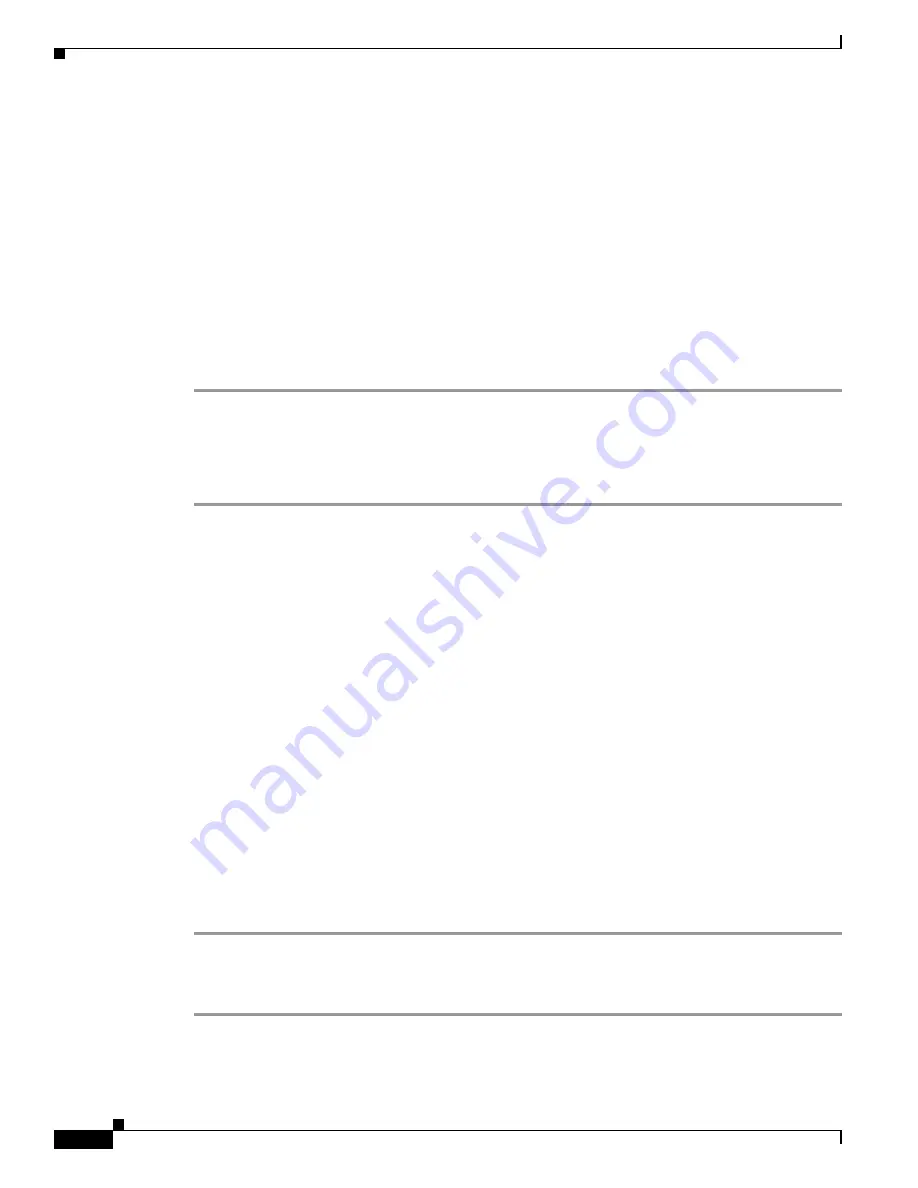
8-40
Cisco Customer Response Solutions Servicing and Troubleshooting Guide, Release 5.0(1)
Chapter 8 Troubleshooting Tips
CRS Real-Time Reporting Problems
CRS Server and Active Directory integration results in some services being
unregistered
Symptom
Installing Cisco CRS Server into a corporate Active Directory to take advantage of a single
logon to access the DESKTOP_CFG share, instead of creating local logon account and local permissions
on the CRS Server, results in some services not being registered. For example, when installing new
product features, such as MRCP TTS, or VoIP Monitor Server, some services might not register.
Error Message
None.
Possible Cause
Domain security policies can affect the installation, and some services might not get
registered. The installation appears to complete without problems.
To correct this problem, complete the following steps:
Step 1
Remove the CRS server from Active Directory back into a local workgroup and then reboot.
Step 2
Log on as the local Administrator, and then run the necessary installer CD.
Step 3
Reboot and complete any new setup and configuration.
Step 4
Re-add the CRS server back into the Active Directory.
CRS Real-Time Reporting Problems
This section contains the following troubleshooting tips on CRS Real-Time Reporting problems:
•
Attempting to run a real-time report causes an error, page 8-40
•
After installing JRE, the user receives a message from real-time reporting saying to install JRE,
page 8-41
Attempting to run a real-time report causes an error
Symptom
The following message appears when you try to run any real-time report from the CRS
Administration web page:
Error Message
Unable to connect to the server.
Possible Cause
The proxy server setting on the Browser impedes underlying RMI communication, or the
RTR subsystem is not running.
Complete the following steps:
Step 1
From Internet Explorer, choose
Tools > Internet Options > Connections > LAN settings
and then
uncheck the
Use a proxy server
check box.
Step 2
Make sure that the RTR subsystem is running.
Summary of Contents for Cisco Unified Queue Manager
Page 21: ...P A R T I Serviceability ...
Page 22: ......
Page 61: ...P A R T I I Troubleshooting ...
Page 62: ......






























