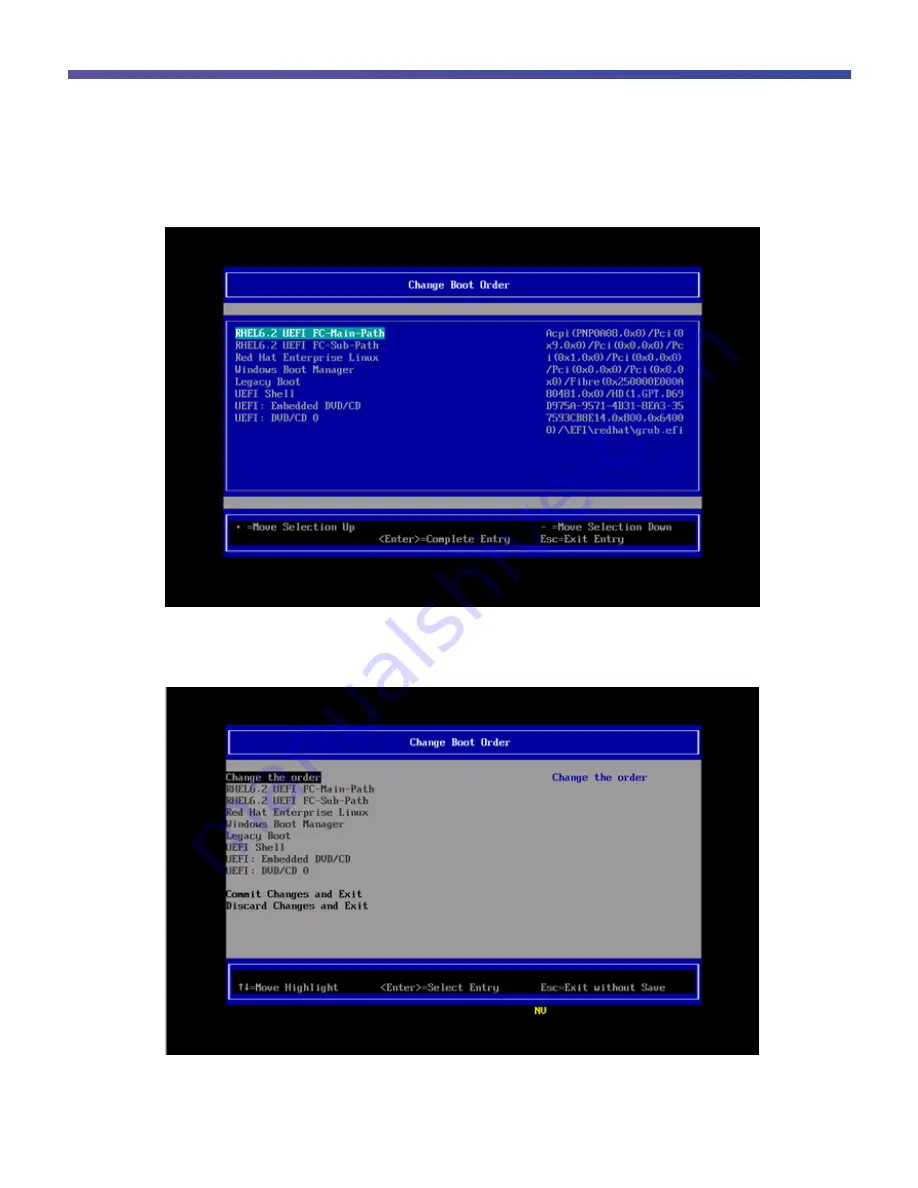
© 2017 Cisco and/or its affiliates. All rights reserved. This document is Cisco Public.
Page 66 of 146
b. Move <<Boot Option Name (Main)>> so that it is second from the top.
Figure 68.
Setting the Boot Priority
16. After modifying the boot priority, press the Enter key (Figure 69).
Figure 69.
17. On the Change Boot Order screen, select Commit Changes and Exit and then press the Enter key (Figure
70).






























