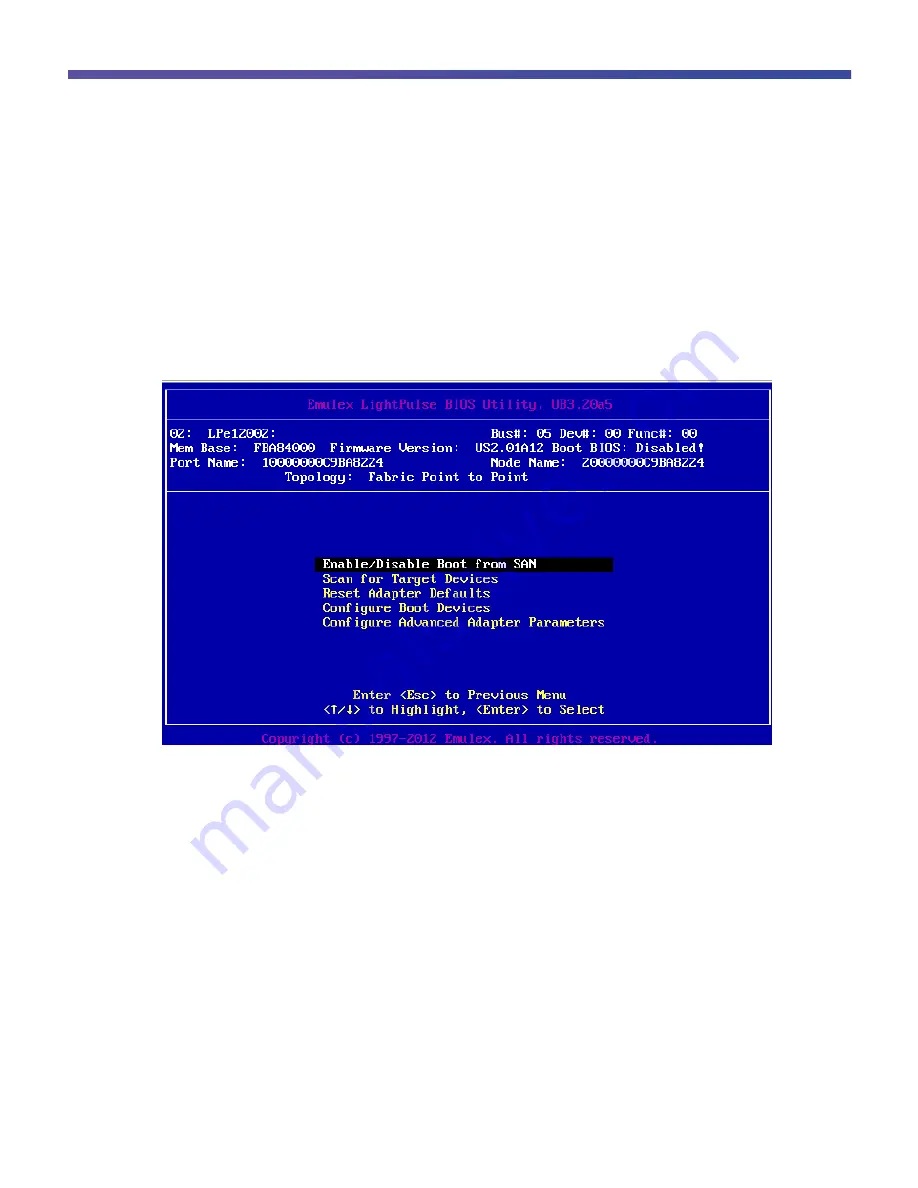
© 2017 Cisco and/or its affiliates. All rights reserved. This document is Cisco Public.
Page 103 of 146
Enable the BIOS
Enable the HBA BIOS so that the HBA can recognize the LUNs of the SAN storage unit and so that the system can
be started from one of them.
1. On the Port 001:Emulex LPe16002B-M6-F 16Gb 2-port PCIe Fiber Chann screen, select Set Boot from
SAN <Disable>.
2. The screen for selecting <Disable> or <Enable> appears. Select <Enable> and then press the Enter key.
3. Select Enable/Disable Boot from SAN and then press the Enter key (Figure 115).
Figure 115.
Enable/Disable Boot from SAN Setup Screen (1)
4. Select Enable for the boot BIOS and then press the Enter key (Figure 116).






























