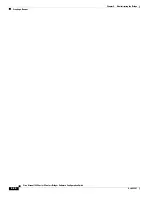C H A P T E R
6-1
Cisco Aironet 1400 Series Wireless Bridges Software Configuration Guide
OL-4059-01
6
Configuring Radio Settings
This chapter describes how to configure radio settings for your bridge. This chapter includes these
sections:
•
Disabling and Enabling the Radio Interface, page 6-2
•
Configuring the Role in Radio Network, page 6-2
•
Configuring the Radio Distance Setting, page 6-3
•
Configuring Radio Data Rates, page 6-3
•
Configuring Radio Transmit Power, page 6-4
•
Configuring Radio Channel Settings, page 6-5
•
Disabling and Enabling Aironet Extensions, page 6-6
•
Configuring the Ethernet Encapsulation Transformation Method, page 6-6
•
Configuring the Beacon Period, page 6-6
•
Configuring RTS Threshold and Retries, page 6-7
•
Configuring the Maximum Data Retries, page 6-7
•
Configuring the Fragmentation Threshold, page 6-8
•
Configuring Packet Concatenation, page 6-8
•
Performing a Carrier Busy Test, page 6-9