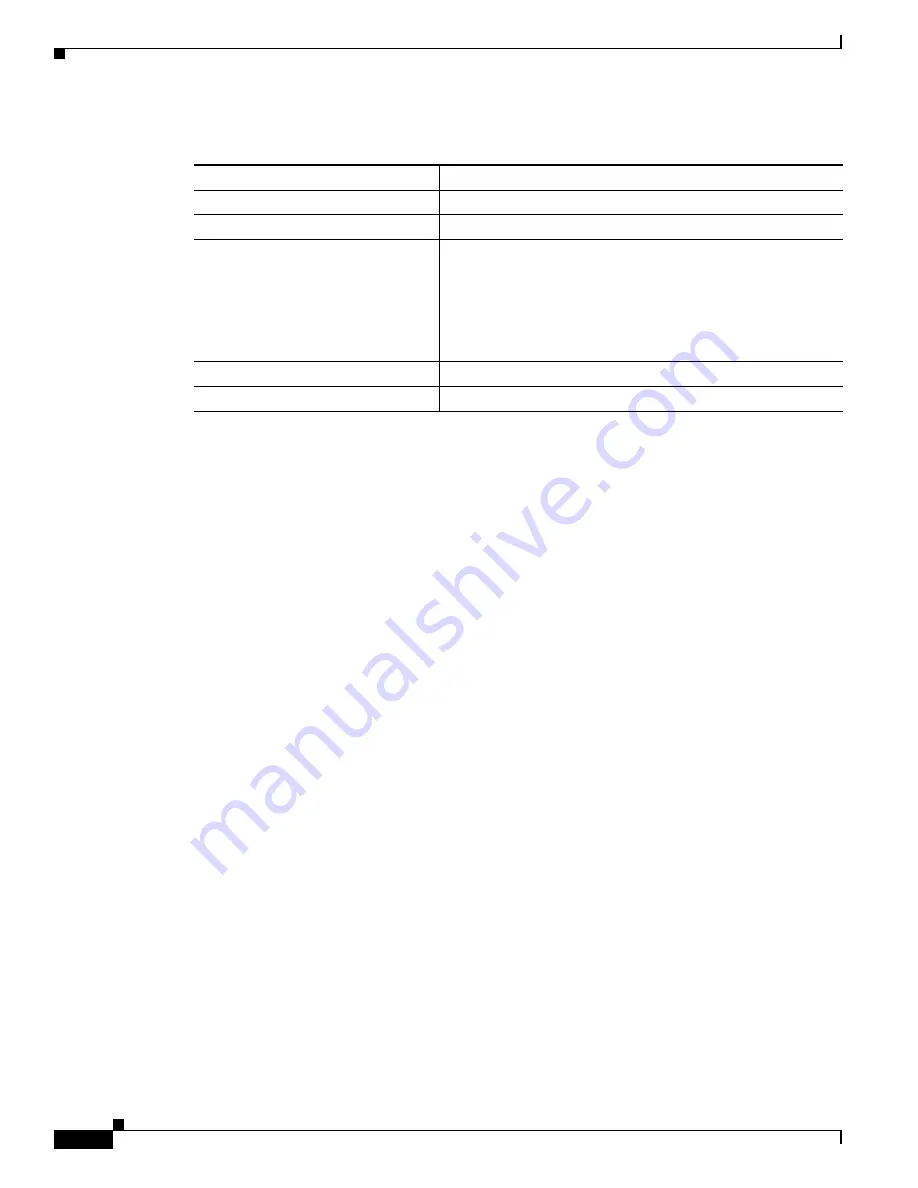
13-10
Cisco Aironet 1400 Series Wireless Bridges Software Configuration Guide
OL-4059-01
Chapter 13 Configuring QoS
QoS Configuration Examples
Beginning in privileged EXEC mode, follow these steps to adjust the CW-min and CW-max settings:
Use the
no
form of the command to reset the setting to defaults.
QoS Configuration Examples
These sections describe two common uses for QoS:
•
Giving Priority to Voice Traffic, page 13-10
•
Giving Priority to Video Traffic, page 13-12
Giving Priority to Voice Traffic
This section demonstrates how you can apply a QoS policy to your wireless network’s voice VLAN to
give priority to wireless phone traffic.
In this example, the network administrator creates a policy named
voice_policy
that applies voice class
of service to traffic from Spectralink phones (protocol 119 packets). The user applies the voice_policy
to the incoming and outgoing radio ports and to the outgoing Ethernet port for VLAN 77.
Figure 13-3
shows the administrator’s QoS Policies page.
Command
Purpose
Step 1
configure terminal
Enter global configuration mode.
Step 2
interface dot11radio 0
Enter interface configuration mode for the radio interface.
Step 3
traffic
class
{
cw-min
number
}
{
cw-max
number
}
{
fixed-slot
number
}
Assign CW-min, CW-max, and fixed-slot settings to a traffic
class. Use the values in
Table 13-2
to enter settings that provide
the best performance for your network configuration.
Note
If packet concatenation is enabled, you need to adjust
the CW-min and CW-max settings only for traffic class
0. Concatenation is enabled by default.
Step 4
end
Return to privileged EXEC mode.
Step 5
copy running-config startup-config
(Optional) Save your entries in the configuration file.






























