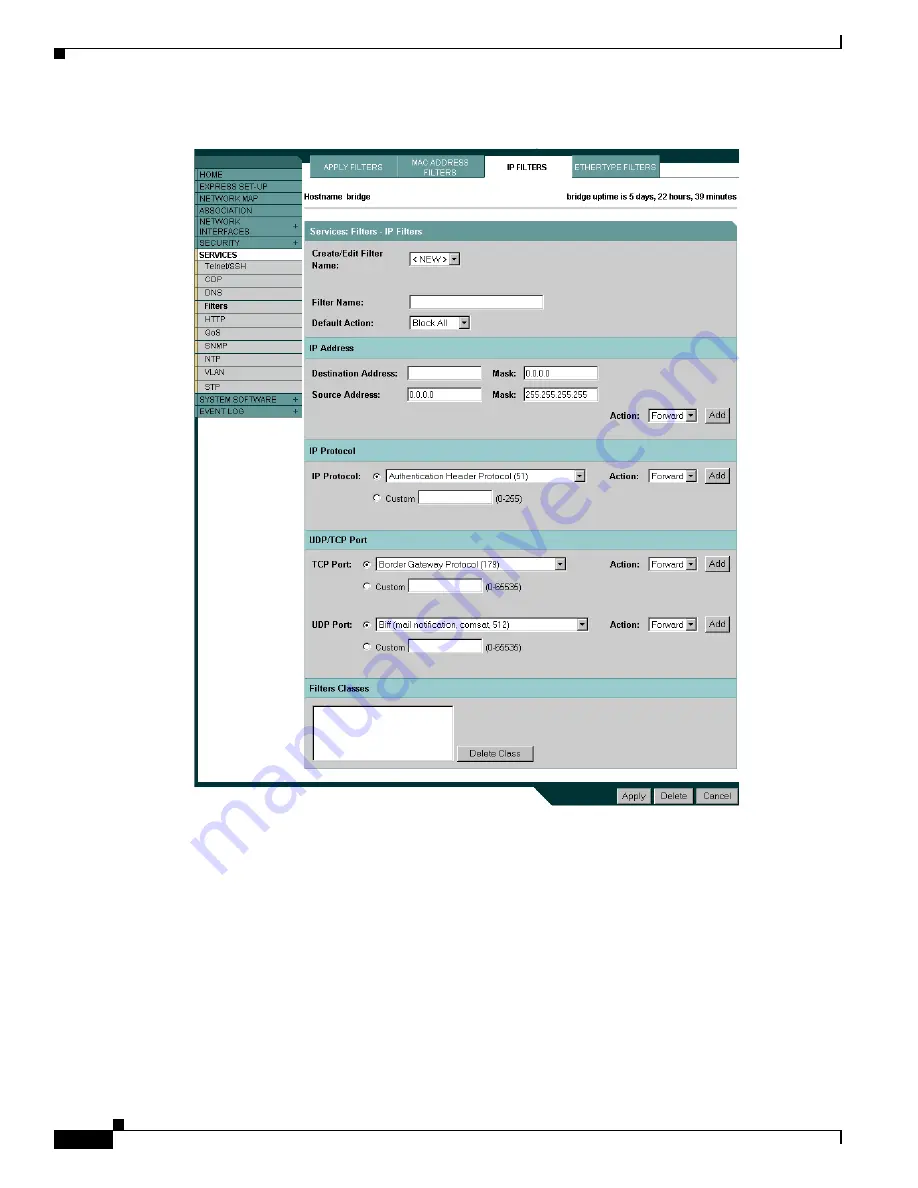
14-6
Cisco Aironet 1400 Series Wireless Bridges Software Configuration Guide
OL-4059-01
Chapter 14 Configuring Filters
Configuring Filters Using the Web-Browser Interface
Figure 14-3 IP Filters Page
Follow this link path to reach the IP Filters page:
1.
Click
Services
in the page navigation bar.
2.
In the Services page list, click
Filters
.
3.
On the Apply Filters page, click the
IP Filters
tab at the top of the page.






























