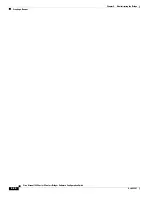5-21
Cisco Aironet 1400 Series Wireless Bridges Software Configuration Guide
OL-4059-01
Chapter 5 Administering the Bridge
Managing the System Time and Date
To disable NTP authentication, use the
no ntp authenticate
global configuration command. To remove
an authentication key, use the
no ntp authentication-key
number
global configuration command. To
disable authentication of the identity of a device, use the
no ntp trusted-key
key-number
global
configuration command.
This example shows how to configure the bridge to synchronize only to devices providing authentication
key 42 in the device’s NTP packets:
bridge(config)#
ntp authenticate
bridge(config)#
ntp authentication-key 42 md5 aNiceKey
bridge(config)#
ntp trusted-key 42
Configuring NTP Associations
An NTP association can be a peer association (this bridge can either synchronize to the other device or
allow the other device to synchronize to it), or it can be a server association (meaning that only this
bridge synchronizes to the other device, and not the other way around).
Beginning in privileged EXEC mode, follow these steps to form an NTP association with another device:
Step 5
end
Return to privileged EXEC mode.
Step 6
show running-config
Verify your entries.
Step 7
copy running-config startup-config
(Optional) Save your entries in the configuration file.
Command
Purpose
Command
Purpose
Step 1
configure terminal
Enter global configuration mode.
Step 2
ntp peer
ip-address
[
version
number
]
[
key
keyid
] [
source
interface
] [
prefer
]
or
ntp server
ip-address
[
version
number
]
[
key
keyid
] [
source
interface
] [
prefer
]
Configure the bridge system clock to synchronize a peer or to be
synchronized by a peer (peer association).
or
Configure the bridge system clock to be synchronized by a time server
(server association).
No peer or server associations are defined by default.
•
For
ip-address
in a peer association, specify either the IP address of
the peer providing, or being provided, the clock synchronization. For
a server association, specify the IP address of the time server
providing the clock synchronization.
•
(Optional) For
number
, specify the NTP version number. The range is
1 to 3. By default, version 3 is selected.
•
(Optional) For
keyid
, enter the authentication key defined with the
ntp authentication-key
global configuration command.
•
(Optional) For
interface
, specify the interface from which to pick the
IP source address. By default, the source IP address is taken from the
outgoing interface.
•
(Optional) Enter the
prefer
keyword to make this peer or server the
preferred one that provides synchronization. This keyword reduces
switching back and forth between peers and servers.