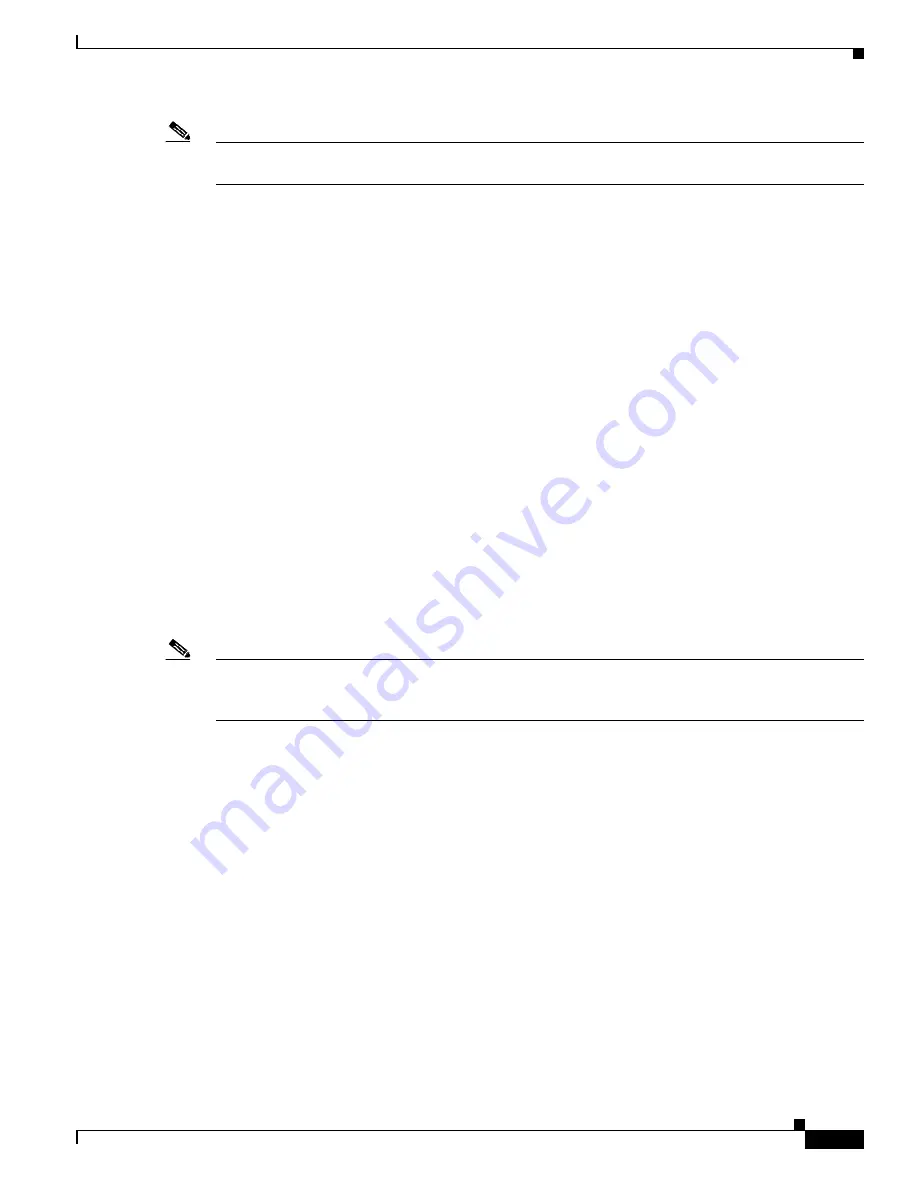
12-3
Cisco 1240 Connected Grid Router Hardware Installation Guide
OL-26223-04
Chapter 12 Installing Battery Backup Units
Battery Backup Units
Note
For information on technical details about the router power path selection and the conditions that trigger
the BBU to begin operating, see the
“BBU Technical Specifications” section on page 12-33
.
Battery Backup Mode
This section describes impact on the router configuration and operating capabilities when the router
switches from AC power to BBU power.
The topics covered include:
•
Router Configuration, page 12-3
•
Ethernet Switch and Connected Grid Module Operation, page 12-3
•
Router Interface Operation, page 12-3
Router Configuration
The router software configuration is not impacted when the router switches from AC power to BBU
power.
Ethernet Switch and Connected Grid Module Operation
By default, the Ethernet switch module (referred to as module 2 in the system software) and any modules
installed in slots 3, 4, 5, and 6 continue to operate normally when the router switches from AC power to
BBU power.
You can configure the router to automatically power off specific modules when the router switches to
BBU power.
Note
It is only possible to use the
poweroff module
number
backup-battery
command to configure modules
to shut down when the router switches to BBU power, on routers using the Cisco CG-OS operating
system. This CLI action cannot be performed on routers using the Cisco IOS operating system.
On routers using the Cisco CG-OS operating system, you can use the
poweroff module
number
backup-battery
command to configure the modules (including the Ethernet switch) to shut down when
the router switches to BBU power. For more information, see the
“poweroff module number
backup-battery” section on page 12-26
.
Router Interface Operation
To conserve power, the router will power off some interfaces when AC power is not available and the
router is being powered by the BBU. The following interfaces and router components switch to
power-off mode when the BBU is supplying power to the router:
•
Both SFP interfaces
•
Both external USB ports
•
Both serial (S232/485) ports
•
IRIG-B port
When these interfaces are in power-off mode, you cannot configure them with the system software;
however, you can display information about each interface using the following
show
commands:






























