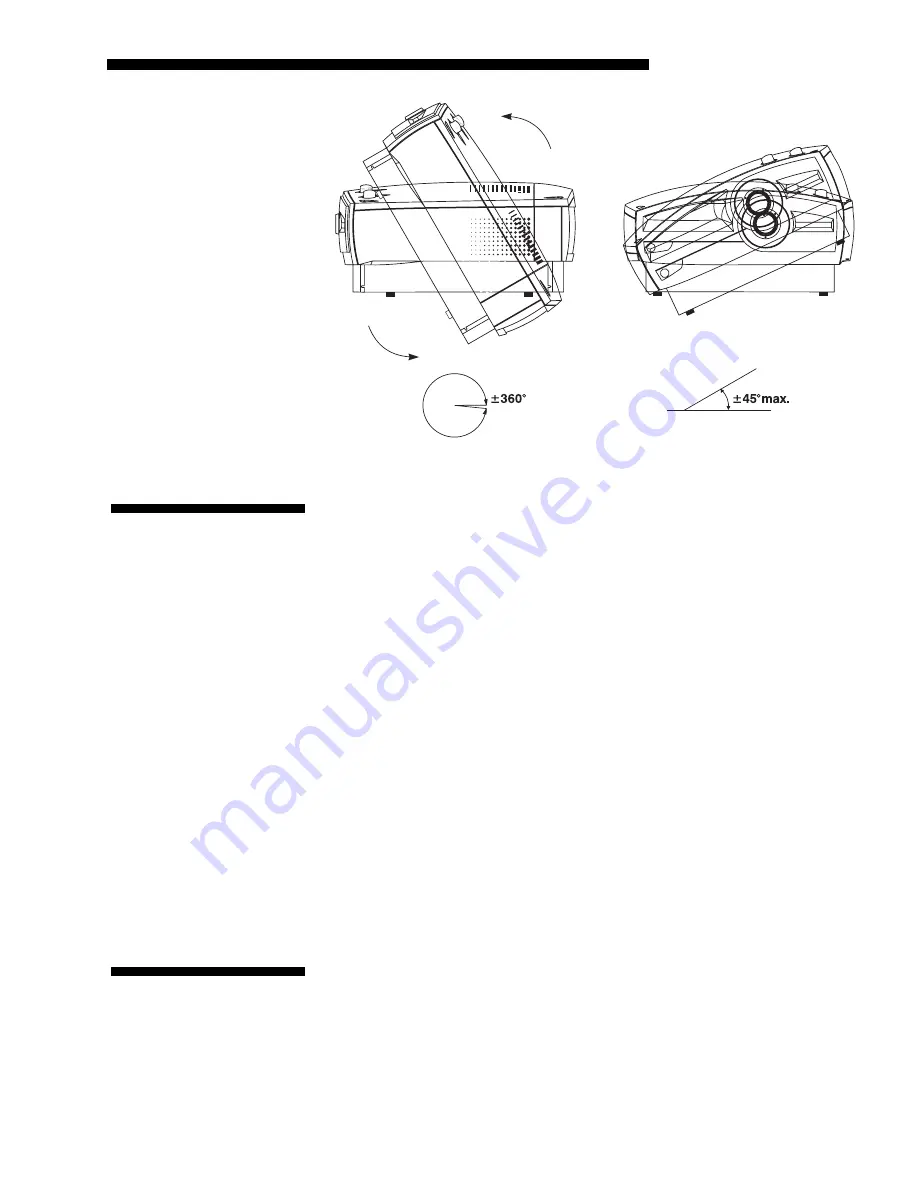
INSTALLATION & SETUP
DLV 1280 User's Manual
2-17
Figure 2-22. Ranges for Special Mounting
Once the projector is properly set up and projecting an image on screen, you are
ready to make quick manual display adjustments.
If you are using a zoom lens, grasp the lens barrel close to where it enters the
projector. Turn it as necessary to decrease or increase the size of the image at
your current throw distance. Take care not to touch the lens surface.
Turn the outside end of the lens barrel until you obtain the best overall image
clarity.
Turn the Horizontal Offset adjustment knob to move your image slightly to the
left or right of center.
Depending on the lens present, turning the Vertical Offset adjustment knob can
raise or lower the image without causing keystone distortion. Turn the knob until
you achieve the desired placement of the image while maintaining its rectangular
shape. See 2.3, Projector Position and Mounting.
For further display adjustments through keypad commands and on-screen menus,
refer to Section 3, Operation.
Use RS-232 (serial) connections when controlling the projector with a personal
computer having an RS-232 serial interface or when using the projector with a
Marquee (or other) switcher. The RS-232 ports are located on the rear control
panel of the projector as shown in Figure 2-23.
2.8
Zoom, Focus &
Offset
Zoom
'
Focus
'
Horizontal Offset
'
Vertical Offset
'
2.9
Connecting to
the Serial Ports






























