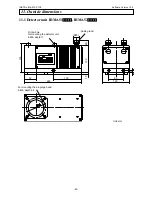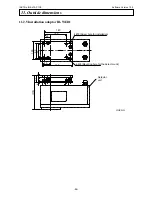INST.No.INE-475-P1CE Software Version 1.00
-39-
9.4.5 Replacing a fuse
(1) Turn off the power source to this detector unit.
(2) Loosen four M4 hexagon socket cap screws
fixing the terminal board cover and remove the
terminal board cover.
(3) Push the socket of the fuse holder a little with a
flathead screwdriver and turn it counterclockwise
about 90 degrees.
(4) Pull out the fuse forward.
(5) Insert the new fuse into the back of the socket,
push the socket a little with a flathead screwdriver,
and then turn it clockwise about 90 degrees.
(6) Mount the terminal board cover. The replacement
of the fuse is completed.
9.5 Ram clearing
If an abnormal condition of this detector unit is not recovered by all means, initialization of the RAM
is required.
9.5.1 Ram clearing
(1) Turn on the power by pressing SEL key and key simultaneously.
(2) The contents of the RAM are initialized. Set the calibration curve data, etc. again.
9. Inspection and maintenance
For replacing the fuse, make sure to
turn off the power source to this
detector unit.
Warning
For initializing the RAM, make sure to turn off the power source to this detector
unit. As the stored contents of the RAM are initialized, record the calibration curve
data, etc. before initialization.
FUSE
P+ P- OUT+ OUT-SA SB SG DI COM DOCOM IN+ IN-
24VDC
4-20mADC
RS-485
DIGITALIN DIGITALOUT 4-20mADC
Fuse holder
Terminal board
Caution
Fuse
Socket