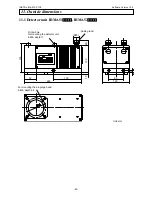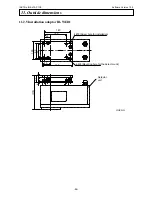INST.No.INE-475-P1CE Software Version 1.00
-38-
9.4.4 Replacing a power board
(1) Turn off the power source to this detector
unit.
(2) Loosen four M4 hexagon socket cap screws
fixing the data display cover and remove the
data display cover slightly
(3) Disconnect the cable connector (26 pins) at
the display board and the connector (7 pins)
at the power board, and then remove the data
display cover from this detector unit
completely.
(4) Remove the power board by loosing 4 pieces
of M3 pan screws fixing it.
At the same time, replace the heat radiation
sheet (about 60mm
2
, 0.5mm thickness),
which is slipped with the power board, with
a new heat radiation sheet.
(5) Fix the new power board, while slipping the
new heat radiation sheet, with 4 pieces of
M3 pan screws.
(6) Connect the cable connector (26 pins) at the
display board and the connector (7 pins) at
the power board, and then fix the date
display cover. The replacement of the power
board is completed.
9. Inspection and maintenance
For replacing the power board,
make sure to turn off the power
source to this detector unit.
As the data display cover is
connected with internal components
by cables, carefully remove the
cover not to scratch the cables.
Warning
Caution
Display board connector (26 pins)
Data display cover
Power board
connector (7 pins)
Data display cover
Power board
Display board
Heat radiation sheet
4 pieces of M3 pan screws
Power board