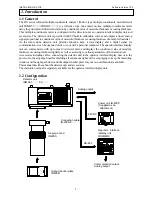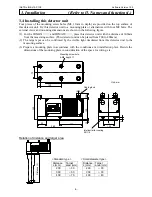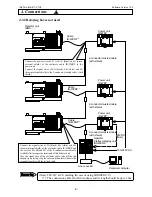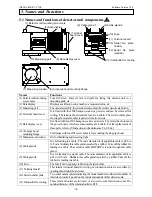INST.No.INE-475-P1CE Software Version 1.00
-12-
6.1 Confirmation before operation
Check the following two points before turning on the power.
1) Have the dipswitches been set? (Refer to [3.1 Setting
dipswitches].)
2) Are all of connections correct? (Refer to [4. Connections])
6.2 Setting detector unit number
Detector unit numbers are for identifying each detector unit in the multiple-detector connections.
Up to nine (9) detector units can be connected. Set the detector unit numbers before connecting to
the operator interface/display unit.
1) Enter into the operation condition setting mode “ t ”by
pressing SEL key and ENT key simultaneously for 2
seconds.
2) Press SEL key 4 times to display “Hn” in the CH display.
3) Press key. A numeric blinks for entering a detector unit
number.
4) Change the numeric by key, key or key.
Press key to increase the numeric.
Press key to decrease the numeric.
Press key to shift the blinking digit.
5) Press ENT key. The numeric stops blinking and the
detector unit number is stored.
6) Press SEL key for 2 seconds. The mode returns to the
measurement mode.
CH
DATA
t
0. 0
CH
DATA
H n 1
Blinking
Detector unit number setting mode
CH
DATA
H n 4
Detector unit number
The settings shown in the next paragraph can also be executed via the operator
interface/display unit (sold separately).
Refer to the separate manual for the operator interface/display unit.
6. Operation
The default number of this detector unit at shipment is “1”.
When this detector unit is used with a number other than 1, set the detector unit
number by following procedure.
Reference
Reference
Caution
[Analog output in case of using Model“IRGMEG2
”]
1. The analogue output of IRGMEG2 is 2 outputs of OUT1, OUT2.
(However the analogue output of IRGMEG2 V is 1 output of OUT1 only.)
2. By reference to [3.5 Analog output and alarm output] (in separate manual of
"IM series Infrared multiple-constituent analyzer operator interface/Display
unit”), set the detector unit number that you want to output the analog output.