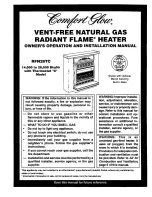8
PROCESS
Strictly respect all safety requirements when working.
Refer to the control unit manual for the operating information.
If necessary, calibrate the lamp's temperature sensor by placing
the calibrator on the surface to be processed, press the
calibration start key (22) and wait until the screen displays that
control unit calibration is finished. Refer to the control unit
manual for any further relevant information.
Place the lamp on the surface to be processed. Heating starts by
pressing the start trigger (25). You can see operating
temperature and power applied to the lamp on the control unit
monitor. Refer to the control unit manual for any further relevant
information.
Once the surface process is over, you can terminate the heating
procedure in the ways described in the control unit manual.
If any problems occur, an appropriate error message will be
displayed on the screen.
At the end of the process, the display shows the temperature
values reached by the surface to be heated and the power and
set point temperature used.
To avoid performing low-quality work, it is advisable to adhere to
the following recommendations:
The glass of the lamp must always be clean;
When the process is finished, power off the machine, unplug the
electrical plug and shut off the compressed air supply. Store the
machine in a dry, protected place. Before powering off the
machine and unplugging the plug, wait until the system properly
cools down the lamp; wait until the message clears from the
control unit (approximately 5 minutes after using it the last time).
IR-LAMP AND CALIBRATOR
20
Temperature sensor
21
Calibrator interface
22
Calibrator start button
23
Calibration done
24
Handgrip
25
Control trigger to start the heating process
DESCRIPTION
The cables that connect the heating tool to the machine are very
light and flexible, ensuring good tool handling during the heating
stages.
The heating tool has an anatomic grip (24) that houses the start
control trigger (31).
The start triggers begins the heating stage.
Summary of Contents for Vulcan ADU CHH5402
Page 11: ...11 TECHNICAL DOCUMENTATION DRAWINGS AND TABLES Fig 1 Dimensions ...
Page 12: ...12 ...
Page 13: ...13 ...
Page 14: ...14 ...
Page 15: ...15 Fig 2 Trolley assembly ...
Page 16: ...16 Fig 3 Replacing the glass and or lamp ...
Page 17: ...17 Fig 4 Control unit assembly ...
Page 18: ...18 ...
Page 19: ...19 Fig 4 Wiring Diagram ...
Page 20: ...20 ...
Page 21: ...21 ...