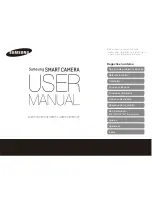CHEETAH Hardware User’s Manual
Imperx, Inc.
Rev. 1.6
6421 Congress Ave.
8/26/2016
Boca Raton, FL 33487
+1 (561) 989-0006
92 of 121
Subsampling:
Decimates the output image within the defined AOI
using a ‘keep one pixel, skip one pixel’ sequence for monochrome
cameras and ‘keep two pixels, skip two pixels’ for Bayer color
cameras. Checking the ‘in X’ box, discards every other pixel within
a line. Checking the ‘in Y’ box discards every other line within the
frame.
Averaging:
The Cheetah offers a four-into-one (4:1) averaging
function for monochrome cameras only. Checking ‘in X’ averages
two adjacent pixels within a line to produce a single pixel result.
Checking ‘in Y’ averages two pixels within the same column to
produce a single pixel result. Checking both ‘in X’ and ‘in Y’
averages four pixels within a 2x2 ROI to produce a single pixel
result.
4.7.1.5 Video Amplifier
Video Amplifier allows the user to adjust the Analog and Digital Gains and
black level. Manual entry and sliders are available for adjusting the
individual parameters – Figure 45.
Figure 45:
Video Amp parameter Menu
Analog Gain:
The user can set the desired analog gain using
radio buttons. Analog gain levels of 1x, 1.26x, 1.87x and
3.17x.can be selected.
Digital Gain:
The user can set the digital gain from 1 to
15.9x.
Digital Offset:
The user can set the offset via 1024 steps (+/-
512 steps).
Black Level:
Black Level Auto-Calibration should always
be selected. Unchecking Black Level Auto-calibration allows the
user to vary the black level from -511 to +511 counts, but the