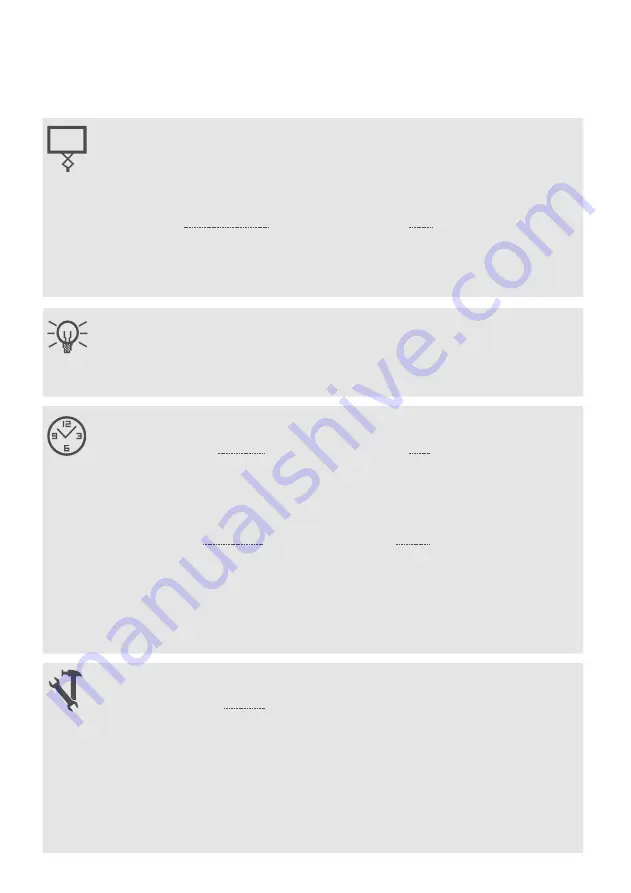
Page 42
6.
Loop detector
6.1.
ILAC control
6.2
ILD input to Aux Out
6.3.
Rollback time
6.4.
FRX loop direction
6.5.
Inductive loop
alarms
6.5.1.1.Presence alarm
status
6.5.1.2.Presence time
function
6.5.1. Presence alarm
6.5.2. Break-in alarm
6.5.3. Alarm output
6.4.1. Presence alarm
6.4.2. Break-in alarm
6.4.3. Alarm output
7.
TVI output
7.1.
TVI output function
7.2.
TVI output polarity
7.3.
Light timer
7.4.
Light profile
8.
ChronoGuard
8.1.
Time and date
8.2.
Time-periods
8.3.
Exclusions
8.4.
Delete all Time-
periods and
exclusions
8.2.1. Add Time-period
8.2.2. Delete Time-period
8.2.3. Edit review Time-
period
8.3.1. Add exclusion
8.3.2. Delete exclusion
8.3.3. Edit review exclusion
8.2.1.1.Auto-function
8.2.1.2.Time-bar
function
8.3.1.1.Auto-function
8.3.1.2.Time-bar
function
9.
General settings
9.1.
Operating standard
9.2.
Reset options
9.3.
Diagnostic screen
status
9.4.
Round test button
status
9.5.
Backup eeprom
9.6.
Restore eeprom
9.2.1. Factory defaults
9.2.2. Delete all remotes
9.2.3. Delete all Time Periods and exclusions
9.2.4. Reset all

































