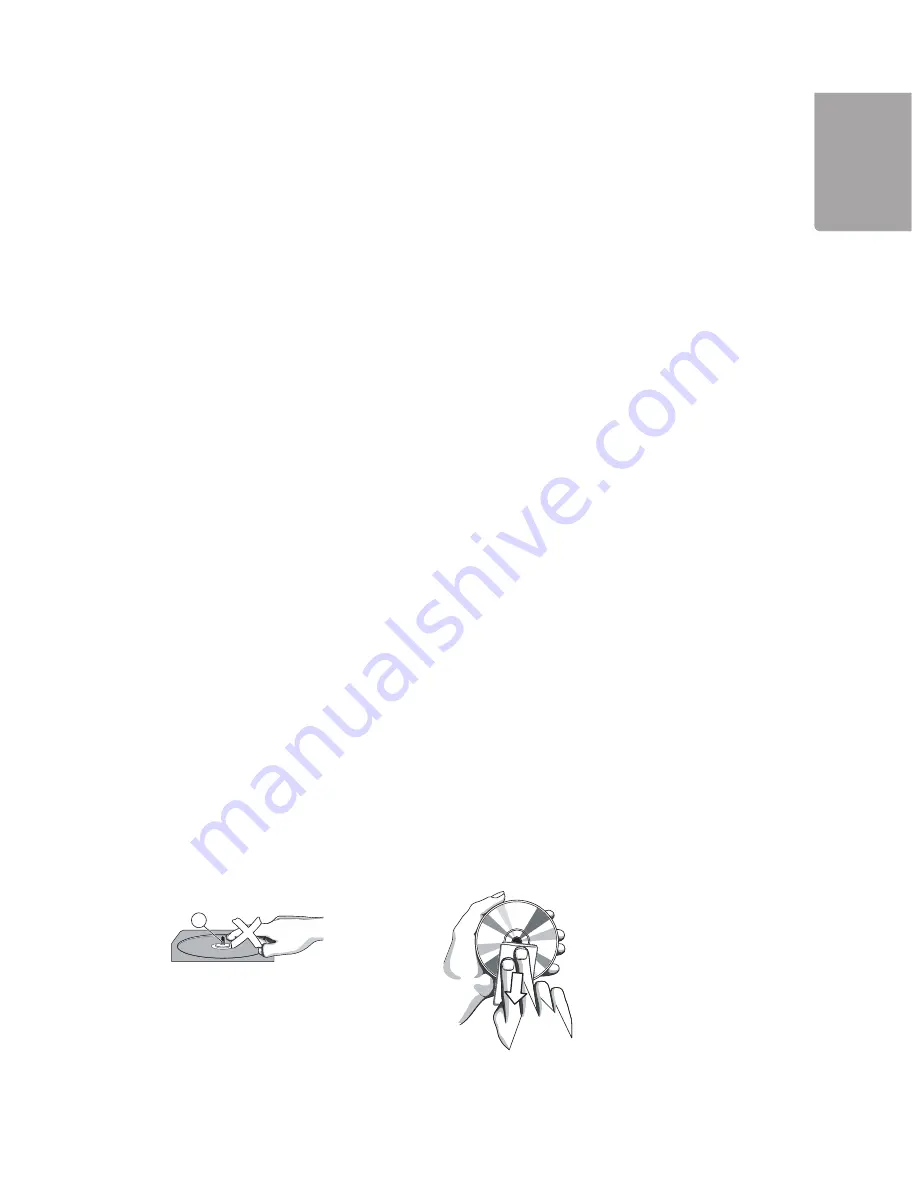
29
H
SI
L
G
N
E
X
11.3.5 Use with Proxy-server
If the micro system is used on the network where the connection occurs through a proxy server this is
indicated in the submenu “Use Proxy.”
- Enter the domain and port for the proxy server using the remote control’s digits.
11.4 Language
The menu settings are multi-lingual. Choose your desired language for the MENU from English, German,
Spanish, Portuguese, French, Italian, Swedish, Finnish, Dutch, Danish, Traditional Chinese or Norwegian.
11
.
5 Information
Select Information to view the software versions and network installations.
11.6 Firmware Upgrade
Press
OK
and select
YES
to check for firmware upgrades (with LAN or WI-FI connected). Select
ONLINE
and the unit will automatically check if there is any updated firmware. Select the update firmware
and press
OK
to download and install.
11.7 Return to manufacturer’s settings
Select “Reset all Settings” to return the micro system to the original default settings at time of delivery.
Care and Maintenance
General Care
- Use a soft, dry cloth to clean the unit. Do not use detergent that may contain alcohol, ammonia, petrol
or abrasives as it can damage the casing.
Maintenance of CD player and CD discs
- The CD player’s lens must not be touched!
- Sudden changes in the surrounding temperature can cause condensation and the lens can be covered
by vapour. In this case, it is not possible to play a CD.
- Do not try to dry off the lens. Instead let the unit stand in a warm room until the moisture has
evaporated.
- Always close the CD door to keep the CD tray free from dust. Use a soft, dry cloth to remove dust if
needed.
- If the CD needs to be cleaned, it can be cleaned with a soft, lint free cloth wiping from the middle out
towards the edge in a straight line. Do not use detergent as it can damage the CD.
- Never attach stickers to the CD.



















