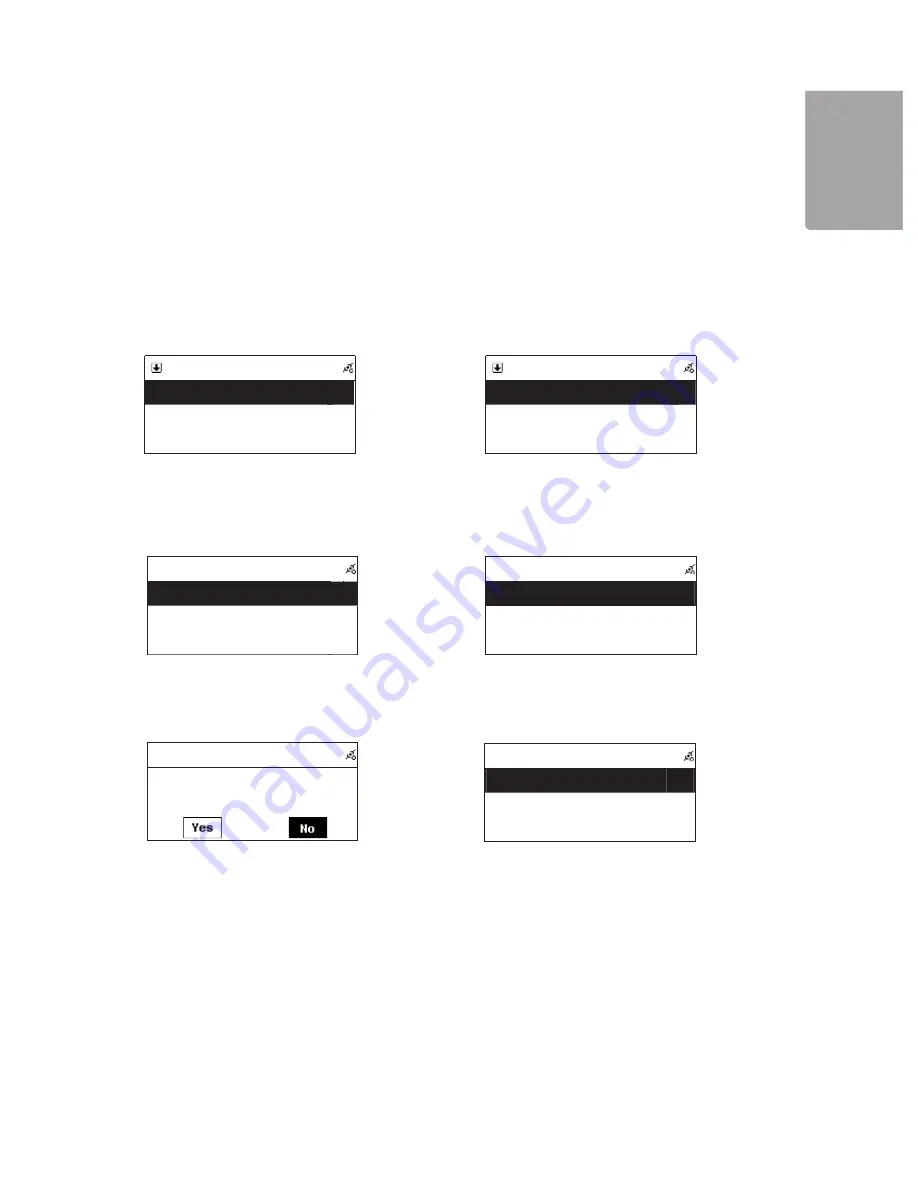
18
H
SI
L
G
N
E
World Station
BCC News Radio
BCC Classical
BCC Pop
Favorite
BCC News Radio
World Station
BCC News Radio
BCC Classical
BCC Pop
Favorite
BCC News Radio
Delete Favorite
Delete this station?
Favorite
4.3 SHOUTcast
4.4 Add or remove stations in the favourites list
In the favourite list (Favourites) 20 radio stations can be stored in memory.
To select a station by category:
1. In the main menu use the ↑ and ↓ buttons to select Internet Radio, then press
SELECT/OK
to confirm.
2. Choose SHOUTcast and press
SELECT/OK
to confirm.
3. Choose the desired category and press
SELECT/OK
to confirm.
4. Choose the desired radio station and press
SELECT/OK
to confirm and connect to the radio station.
5. When the unit has connected to the radio station and buffered the music to 100%, the playing begins.
1. Mark the radio station that you want to store
in the favourite list.
3. To delete a favourite, mark the radio station
in the favourite list.
5. Confirm the deletion of the station by marking
YES
and then press the
SELECT/OK
button
to confirm.
4. Press and hold
SELECT/OK
for 2 seconds.
6. Press ■ to go back to the menu.
2. Press
MEMORY
once. The marked station
blinks twice and the station has now been
added to the list.






























