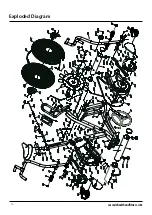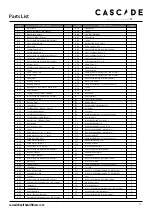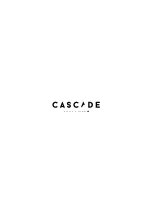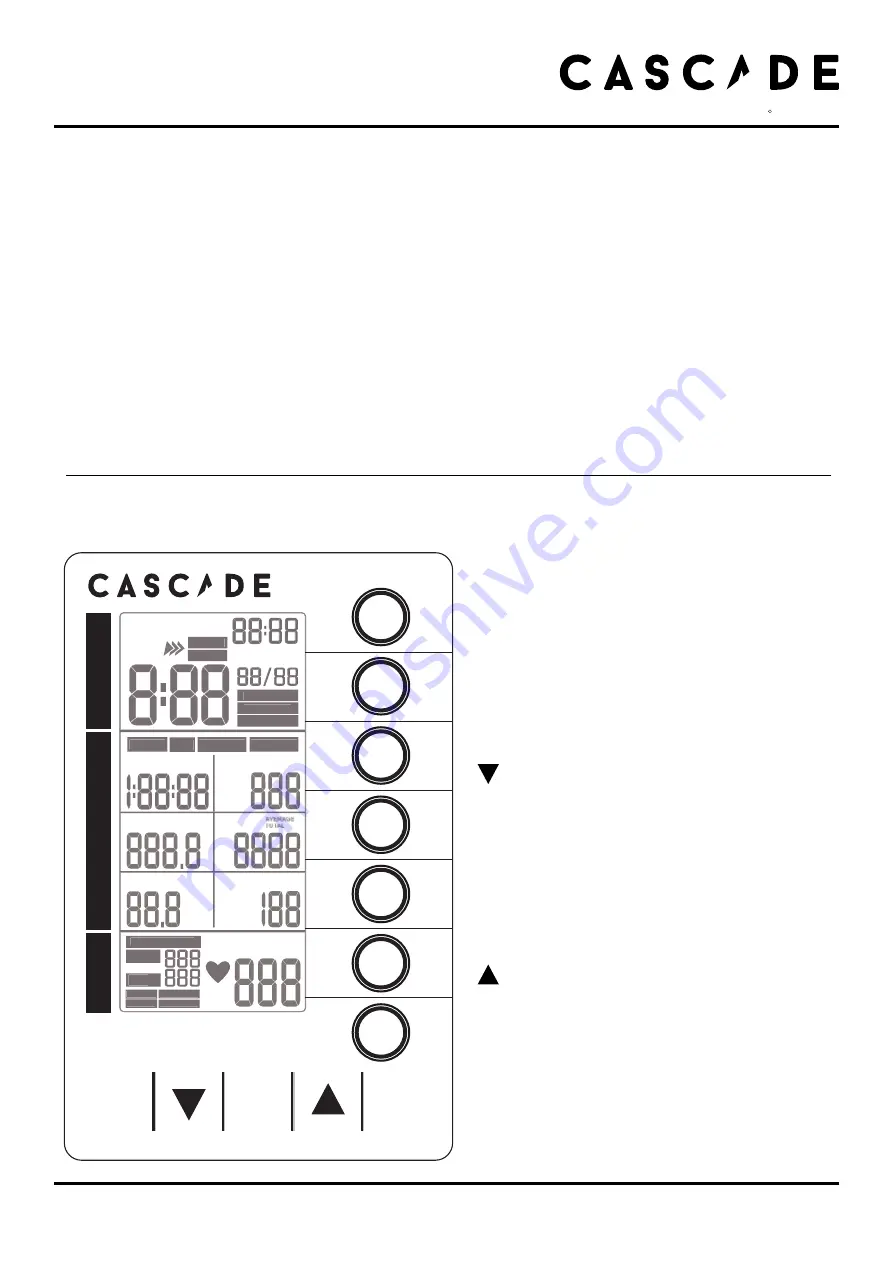
Computer Instructions
13
Quick Start
Use this mode if you just want a quick workout session and are not interested in setting up any personal data.
•
Pedal for a few seconds to power the console on.
•
Press the “
start
“ button.
•
The values of
WATTS
,
SPEED
,
RPM
,
HEART RATE
( if heart rate signal is detected ) will start displaying.
•
The values of
TIME
,
DISTANCE
,
CALORIES
,
WATTS
will start counting upwards.
To finish this quick workout session and view your workout summary –
•
Stop pedaling.
•
Press the “
stop
“ button.
•
The values of
TIME
,
DISTANCE
,
CALORIES
,
WATTS
,
SPEED
,
RPM
,
HEART RATE
( if heart rate signal is detected ) will be displayed.
Button Functions
“Interval”
and
“Target”
Program buttons
•
Immediately take you to the corresponding
workout selected.
stop
•
To finish or pause a workout. Press and hold
to reset the computer.
start
•
To begin a workout or restart a paused
program
•
To decrease values. Press and hold for rapid value change.
enter
•
To confirm the settings.
•
To increase values. Press and hold for rapid value change.
“If you stop pedalling without pressing the STOP button, after 30 seconds the program will automatically pause. You can resume
the program by pedalling again. After 3 minutes of inactivity the program will end.”
cascadehealthandfitness.com
INTERVAL
READOUTS
H.R.
target
HR
interval
20-10
interval
20-30
interval
custom
target
time
target
distance
target
calories
INTERVAL
20/10
20/30
CUSTOM
TOTAL TIME
REST
TARGET TIME DISTANCE CALORIES
TARGET HR
65%
OF
80%
OF
M
AX
HR
X
BPM
NO HR SIGNAL TARGET HR ACHIEVED
SPEED UP SLOW DOWN
GO
TIME?
DISTANCE?
AVEMAX
WATTS
RPM / AGE?
CALORIES?
TOTAL
AVEMAX
SPEED
KPH
MPH
KM
MILE
HEART RATE
READY
REMAINING
ELAPSED
stop
enter
start
H E A L T H & F I T N E S S
R