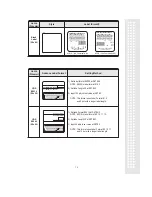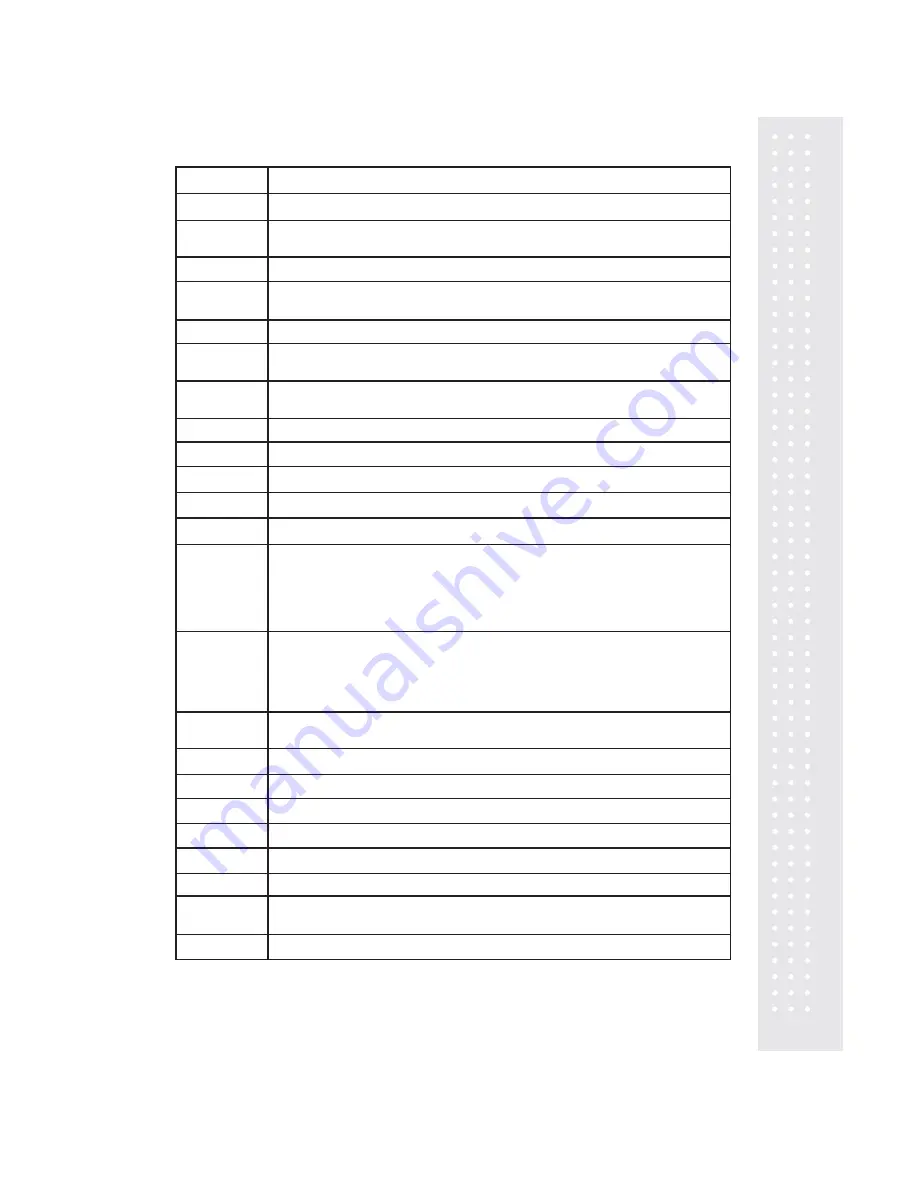
67
6. Error Messages
Error 1
Error 2
Error 3
Error 4
Error 5
Error 6
Error 7
Error 8
Error 9
Error 10
Error 11
Error 12
Error 14
Error 15
Error 16
Error 17
Error 18
Error 19
Error 20
Error 21
Error 22
Zero range
Error
dO CAL:
The PLU number you have called up does not exist.
The PLU number you have called up is out of range.
The weight on the platter is not stable or you have pressed the keys
before the weight became stable.
Tare weight was set.
PLU data is corrupted or broken. Backup RAM, initialize the scale,
correct the bad data, and load new data into scale.
You have pressed the PRT/* while the Printer Control Switch was in STOP mode.
The RS-232C cable that you are using is not wired properly, possible
break in the cable, or communications error.
Impossible to transfer PLU data between two scales. Remove unit price
by pressing C key.
You have an RS-232C communication error, please try again.
The tare weight you entered was not valid: re-enter tare weight.
The tare weight you entered was out of range.
Loaded weight is below minimum weight of OIML regulation.
You have pressed the PRT/* key after the label roll was exhausted.
Exchange the label roll, press the C key and release the error message.
Adjust the initial printing state by pressing the FEED key. The label roll you
used was broken away from the interrupt sensor: replace the label roll
between the two green sensor caps and fix the label roll pin.
You attempted to print a label when there is an issued label, please remove the
issued one. You have pressed PRT/* key when the printer front cover is not placed
properly. You attempted to print a label when the print head is in the up position,
push it down and a label will be issued automatically. Check PEEL Sensor. Change
firmware version from V2.8 to V3.3.
Mode key is not properly pressed. EX) During PLU call-up, MODE key is pressed
this message will appear.
Tray was not empty when FOR key is pressed. (Except the American Region)
TARE key is pressed when unit price and weight are in the display.
Wrong setting value of scale capacity, such as CAL4 mode (kg or lb)
Wrong setting on CAL4 Unit set.
Wrong setting on CAL4 DP set.
Over-range in ZERO Range
Initial weight is not valid. Make sure platter is properly installed.
SCALE is not stable: scale is installed on an unstable surface.
Setup data is broken.
Error 13
You attempted to issue a label with a 0.00 price and/or a negative weight.