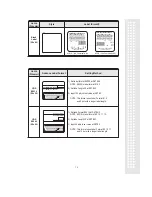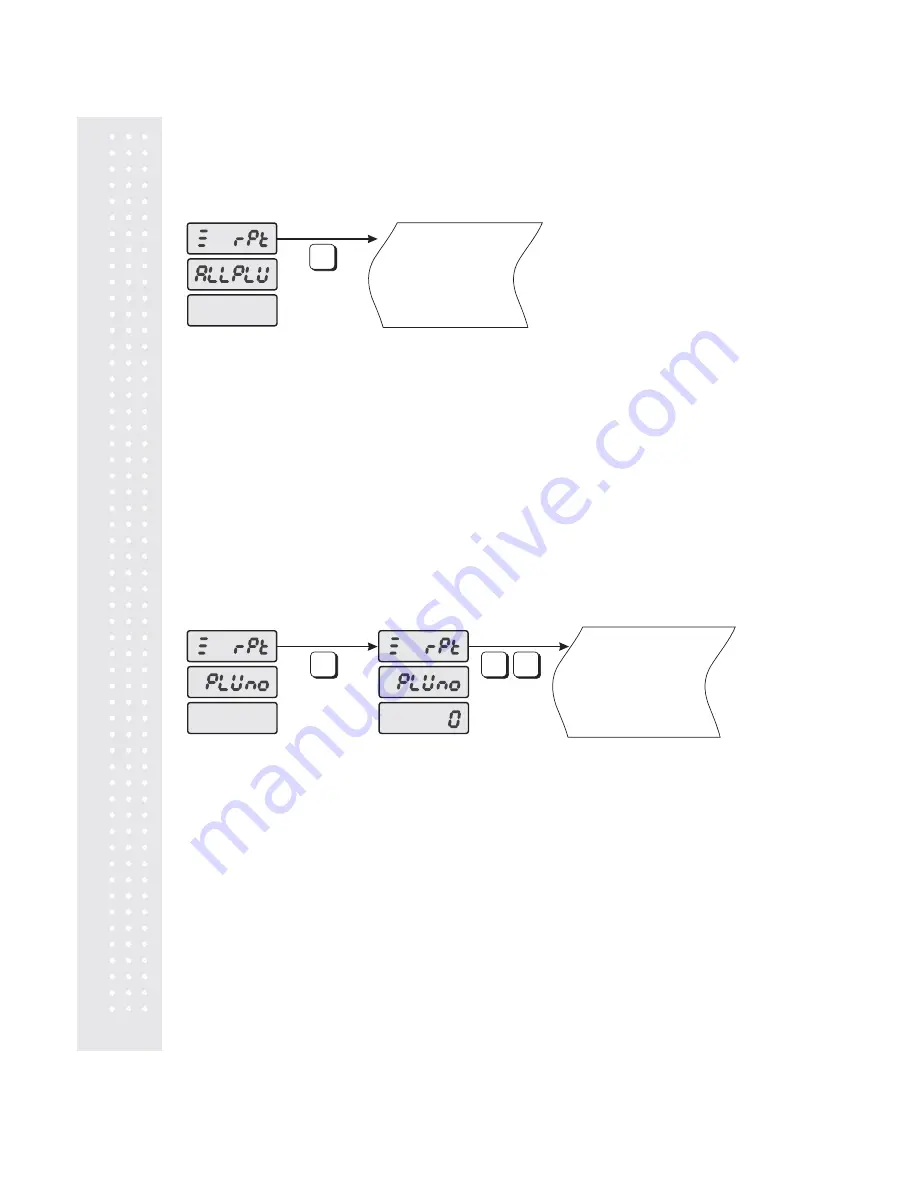
62
5.2.2 All PLU
There are two types of PLU Sales reports, Individual PLU’s or All PLU’s.
The All PLU report will generate a total sales label for ALL active normal
PLU’s (not including non-PLU’s)
1) To go to the ACCOUNT mode, press the number 2 key and then the MODE key.
2) The display shows “ rPt”.
º
3) Press the PRT/* key and the display shows “ rPt GrAnd”.
º
5) Press the PRT/* key. The scale will issue a Report label with the sales totals of ALL PLU’s (normal)
6) You can use the
key or
key to select Grand Total, Non-PLU or Individual PLU reports.
(To go back to the X Report Main Menu press the C key. To exit the ACCOUNT mode press the
C key twice.)
$
#
PRT/*
Report : All PLU
09.02.04 17:11:19 / 09.02.04 17:21:32
Weight
Price
Q’ty
0.512
5.12
1
4) Press the
key once and the display will show “ rPt ALL PLU”.
$
º
To take the ALL PLU Sales Report,
1) To go to the ACCOUNT mode, press the number 2 key and then the MODE key.
2) The display shows “ rPt”.
º
3) Press the PRT/* key and the display shows “ rPt GrAnd”.
º
6) Type the PLU number of the PLU you wish to view sales totals for and press the PRT/* key.
The scale will issue a Report label with the sales totals of the Individual PLU (normal) that you entered.
7) You can use the
key or
key to select Grand Total, ALL PLU or Non-PLU reports.
(To go back to the X Report Main Menu press the C key. To exit the ACCOUNT mode press the
C key twice.)
$
#
4) Press the
key three times and the display will show “ rPt PLUno”.
$
º
To take the Individual PLU Sales Report,
5) Press the PRT/* key and the display will show “ rPt PLUno 0”.
º
PRT/*
Report : Individual PLU
09.02.04 17:11:19 / 09.02.04 17:21:32
Weight
Price
Q’ty
0.512
5.12
1
PLU 0001 beef
5.2.3 Individual PLU
PRT/*
Enter PLU no.
(1 ~ 4000)
1