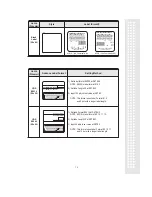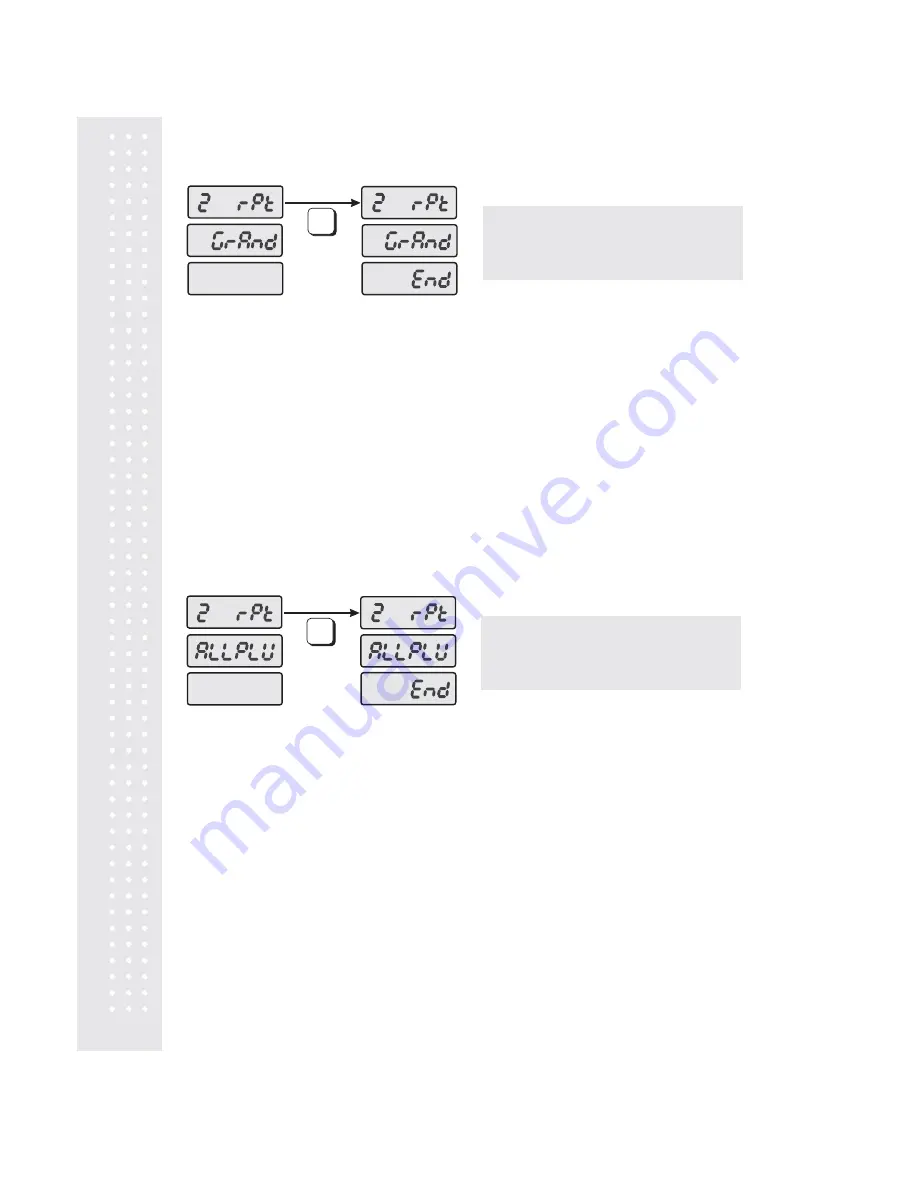
64
PRT/*
5.3.1 Grand Total
1) To go to the ACCOUNT mode, press the number 2 key and then the MODE key.
2) Press the
once. The display shows “2 rPt”.
$
3) Press the PRT/* key and the display shows “2 rPt GrAnd”.
5) You can use the
key or
key to select ALL PLU, Non-PLU or ALL reports.
(To go back to the Z Report Main Menu press the C key. To exit the ACCOUNT mode press the
C key twice.)
$
#
4) Press the PRT/* key. The scale will issue a Report label and the display shows “2 rPt GrAnd End”.
The Grand Total Reset Report will reset the sales total
information in memory for both the normal PLU’s and
Non-PLU’s. It will clear the Weight, Price and Quantity
sold information for ALL PLU’s.
5.3.2 All PLU
PRT/*
1) To go to the ACCOUNT mode, press the number 2 key and then the MODE key.
2) Press the
once. The display shows “2 rPt”.
$
3) Press the PRT/* key and the display shows “2 rPt GrAnd”.
6) You can use the
key or
key to select Grand, Non-PLU or ALL reports.
(To go back to the Z Report Main Menu press the C key. To exit the ACCOUNT mode press the
C key twice.)
$
#
5) Press the PRT/* key. The scale will issue a Report label and the display shows “2 rPt ALL PLU End”.
4) Press the
once. The display shows “2 rPt ALL PLU”.
$
The ALL PLU Reset Report will reset the sales total
information in memory for the normal PLU’s. It will
clear the Weight, Price and Quantity sold information
for ALL normal PLU’s.