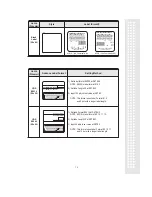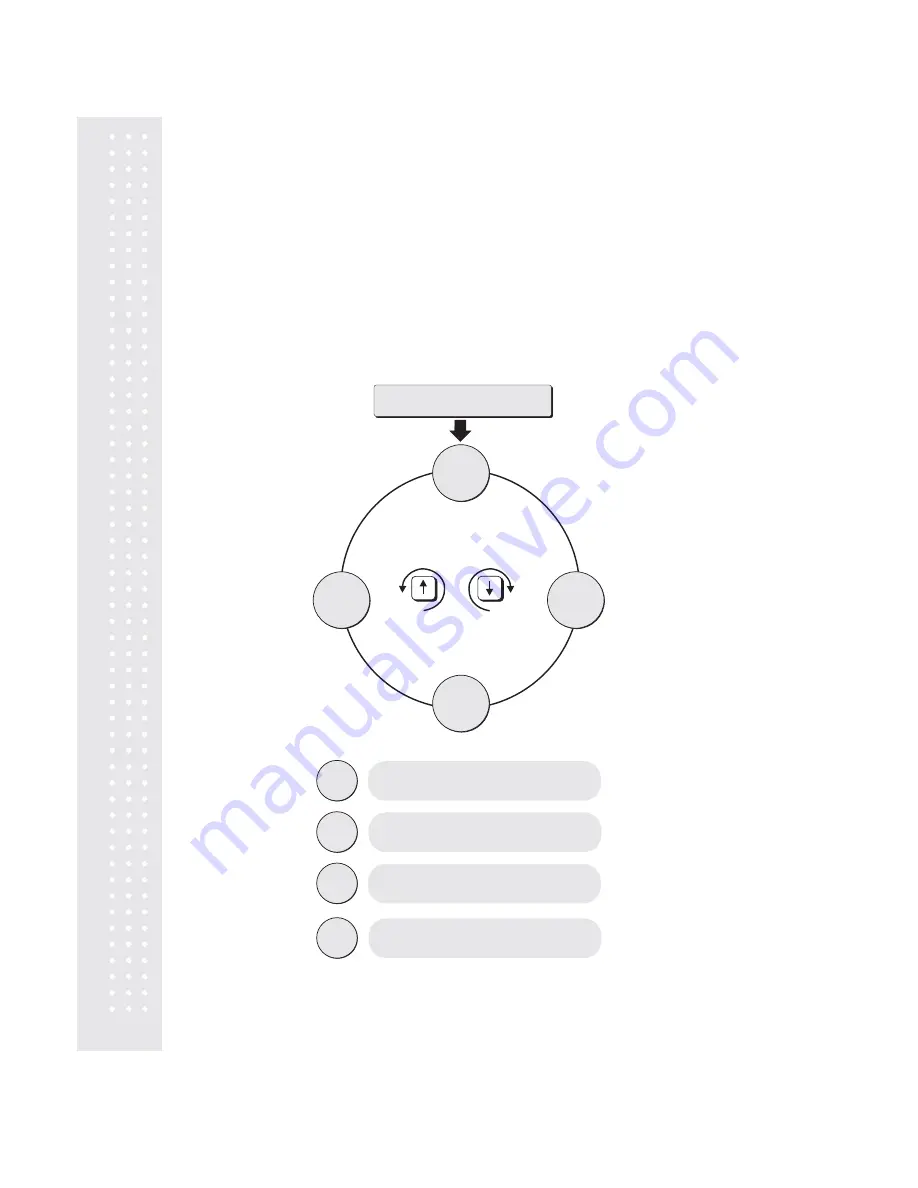
60
5. ACCOUNT Mode
ACCOUNT Mode is used to access and clear Sales Totals, perform printhead checks and
execute Scale to Scale file transfers.
5.1 System Maps
To go to the ACCOUNT Mode, press the number 2 key then the MODE key.
To navigate through the ACCOUNT Mode Main Menu you can use the
key or
key. Once you
have located the appropriate menu item press the PRT/* key. You can also navigate through the
sub-menu items using the
key or
key. Refer to the individual menu item program explanations
for the proper key sequences to execute the desired operation.
#
$
#
$
Press “2” and MODE key
X Report
Z Report
CHESS
TRANS
X Report
Z Report
CHESS
TRANS
Grand Total Report, ALL PLU’s Report,
Individual PLU Report, Non-PLU Report
Grand Total Clear, ALL PLU’s Clear
Non-PLU Clear, Individual PLU Clear
Label Printing Test
Scale to Scale File Transfer