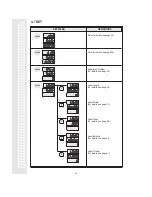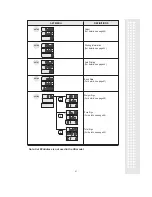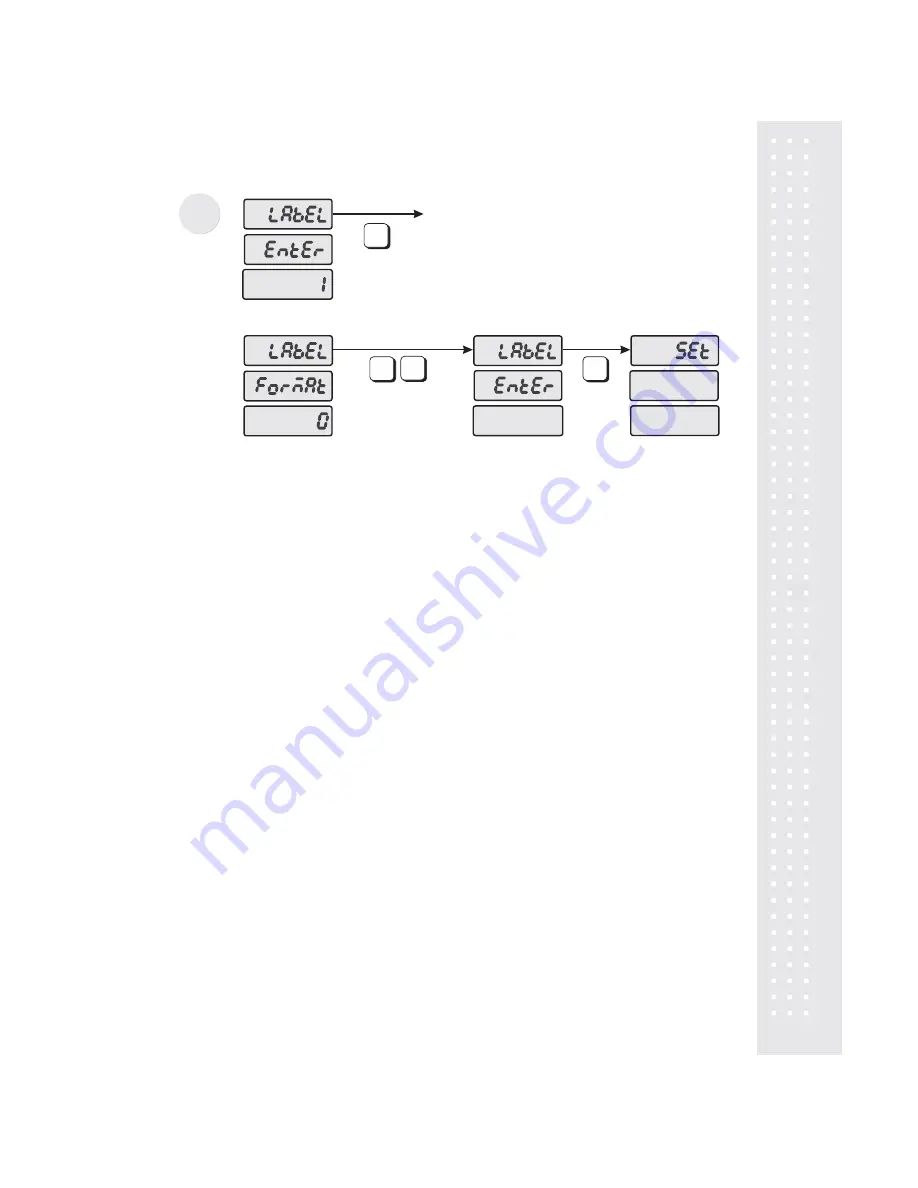
0~30: Refer to Appendix
for label format
31~36: Free Format
0
PRT/*
SET #4
2
C
How to program the label format
1) To go to PROGRAM mode, press the number 1 key then the MODE key.
2) Press
key five times.
3) The WEIGHT display shows “SEt”.
4) Press the PRT/*key and the display shows “SEt EntEr 0”.
5) Press the number 4 key and then the PRT/* key.
6) The display shows “LAbEL EntEr 1”.
7) To program label format, press 2 key. The display shows “LAbEL ForMAt 0”.
8) Enter the labelformat number you are using and press the PRT/* key.
(Label Format number can be from 0 to 36. Refer to Appendix).
9) The display shows “LAbEL EntEr”. If you want to program the Label Mask press the number 3 key.
To go to SET menu press the C key.
37
2) Label format