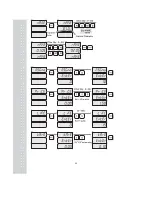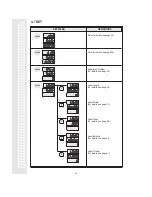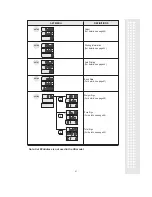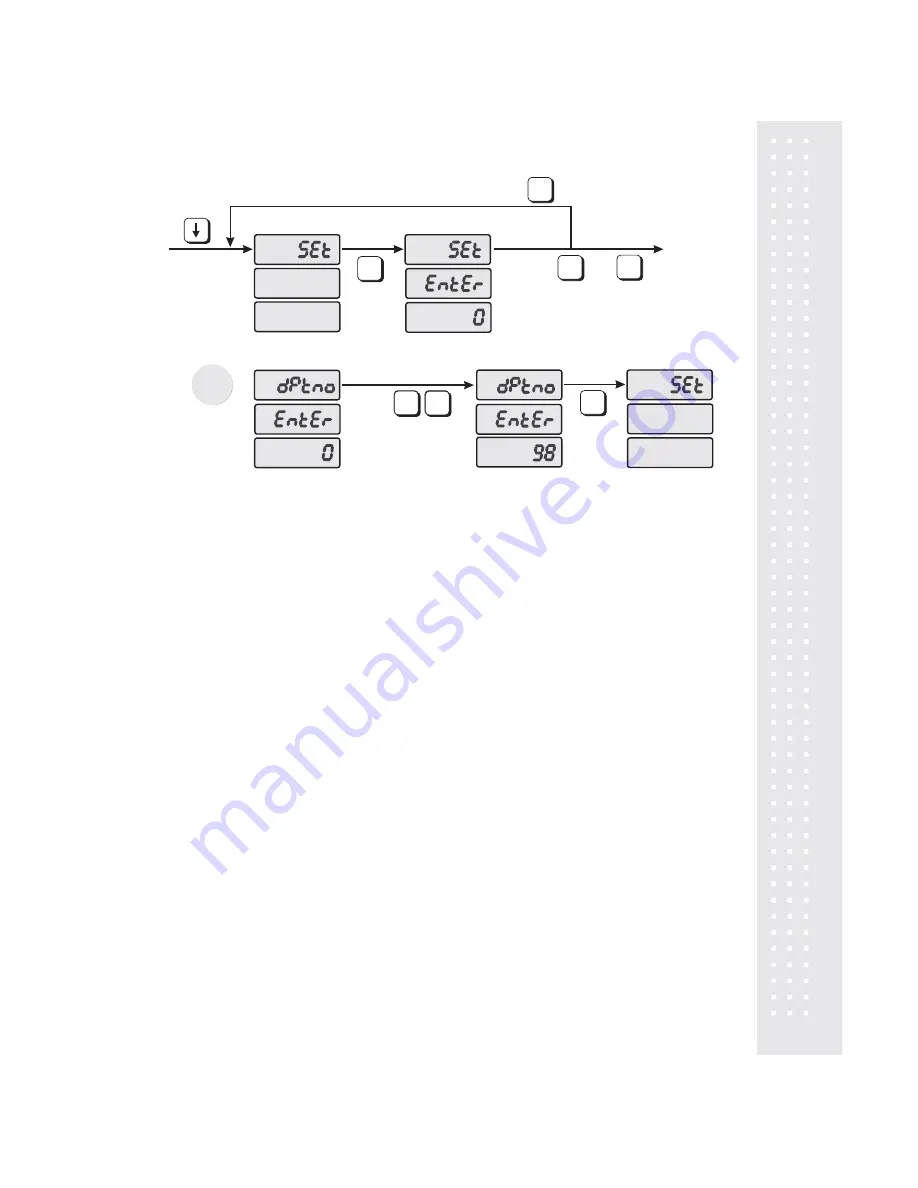
4.7.3 Programming the Department Number (SET #3)
Ex) “98” as the
department #
Input the SET No.
(0~99)
9
8
35
How to program the department number
1) Press the 1 key followed by the MODE key.
2) Press the
ê
key 5 times.
3) The WEIGHT display will show “SEt”.
4) Press the PRT/* key and the display will show “SEt EntEr”.
5) Press the 3 key and then the PRT/* key.
6) The display will show “dPtno EntEr 0”.
7) The number in the TOTAL PRICE display is the current department number. Enter the
new department number using the numeric keypad. (Department Number can be 0~99).
8) Press PRT/* key. The display will show “SEt”.
9) To exit PROGRAM mode press the C key.
Note: You must power the scale off and then on for the new department number to take effect..
C
PRT/*
3
9
8
PRT/*
PRT/*
SET #3