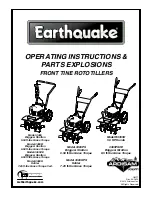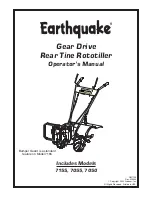22
also requires the user to enter the User password if it has not al-
ready been entered. All control test parameters are accessible
through the Quick Test table. To perform the control test func-
tion, set the first item Quick Test Enable in the Quick Test table
to Enable.
Unless otherwise noted, all protective limits remain active
during the controls test.
Discrete Outputs
When the control test is enabled, discrete outputs can be en-
abled using the Quick Test table. Discrete valves that can be
tested in Quick test are: GV1 Open, GV1 Close, Refrigerant
Pump Relay, Condenser Pump Relay, Evaporator Pump Relay,
Alarm Relay, and Alert Relay.
NOTE: For refrigerant pressure, a value
10 psi within 15 sec-
onds after the refrigerant pump is turned on indicates a confirma-
tion of pressure.
Analog Output
When the control test is enabled, the following analog outputs
can be enabled by entering the positions in the QCK_TST table:
• Head Pressure Valve
• Chiller Status Output (Q_CHST)
Guide Vane Calibration
The guide vane position should be calibrated before starting the
chiller. Guide vane calibration can be started by setting Quick Test
Enable to Enable and GV1/GV2 Calibration Enable to Enable.
• The fully closed guide vane feedback mA value will be in
the range of 3 mA to 5 mA.
• The fully opened guide vane feedback mA value will be in
the range of 19 mA to 20.8 mA.
MOTOR ROTATION CHECK
The motor rotation check should be initiated before starting the
chiller. Motor Rotation Check can be performed by setting
Quick Test Enable to Enable; check proceeds as follows. Note
that operator must verify clockwise rotation through first stage
suction pipe sightglass.
• Fully open GV1
• Open evaporator control valve and condenser drain valve,
close condenser control valve and evaporator control
valve. Run the refrigerant pump for 30 seconds
• Start the motor and ramp to 5Hz in 10 seconds
• Stop the motor once its speed reaches 5Hz
• Stop the refrigerant pump 1 minute after the motor speed
reaches 5Hz. Reset all 4 refrigerant lubrication valves to close
• Close GV1 3 minutes after the motor speed reaches 5Hz
SWIFT RESTART (CAPACITY RECOVERY™)
This function is designed for data center or other applications.
It allows the chiller to be restarted quickly to meet building
load requirements.
To enable this function, the AUTO RESTART OPTION point
in the CONF_OPT table should be set to ENABLE.
The water flow verification time, refrigerant prelube time and
other delays will be decreased compared to a normal start-up.
COOLING TOWER CONTROL
For chiller cooling tower fan control a 4th optional hydraulic
control I/O board is required with outputs for Tower Fan Low
and Tower Fan High cooling tower fans.
The cooling tower fans are controlled by the pressure differ-
ence between condenser and evaporator and entering water
temperature of condenser. The objective is to maintain the en-
tering condenser water temperature in the optimal range.
WATER PUMP CONTROL
Note that chiller must always maintain pump control or war-
ranty may be voided.
HEAD PRESSURE CONTROL
If the chiller system is equipped with a head pressure control
valve, and the HEAD PRESSURE VALVE option in the
CONF_OPT table is ENABLED, the PIC6 control system
will control the opening of the head pressure valve to main-
tain the pressure difference between condenser and evapora-
tor. The output of this valve is 4 to 20 mA type.
Before using this function, the pressure difference values for
20 mA and 4 mA should be set.
The head pressure valve should be in fully closed position
when chiller is in OFF mode.
ICE BUILD OPTION
The PIC6 controller provides an ice build option based on effi-
ciency improving point. The ICE BUILD OPTION in the
CONF_OPT table should be set to ENABLED to make ice
build active, and the following two parameters should be con-
figured:
• Ice_recy (ICE BUILD RECYCLE) indicates whether re-
cycle option is enabled in ice build mode.
• Ice_term (ICE BUILD TERMIN SOURCE) indicates how
the ice build is terminated. There are three types: tempera-
ture (0), dry contact (1), or combined temperature and dry
contact (2).
TIME SCHEDULE
The PIC6 control provides three schedules:
• Local schedule
• Ice build schedule
• Network schedule
Each schedule has 8 time segments. If two time segments over-
lap, the unoccupied time segment takes priority.
There are 16 holiday time segments. Each holiday time seg-
ment is determined by three parameters—month, start date,
and holiday days. The controller will be in unoccupied mode
when a holiday time segment is active. PIC6 includes a Day-
light Savings Time function. Use Broadcast Menu to enable
this feature and configure start and end dates.
BLACK BOX
The black box task continuously stores parameters in memory
every 5 seconds. Reporting of a chiller operation alarm triggers
the controller to generate a collection of data records. Each col-
lection contains up to 180 records that consist of 168 records
(corresponding to 14 min.) before the alarm and 12 records
(corresponding to 1 min.) after the alarm. Each record is asso-
ciated with a time stamp. Files are saved as csv files; up to 20
files can be stored.
The black box file can be uploaded with the Carrier Service
Tool. Once the upload is done, the original files are automati-
cally deleted.