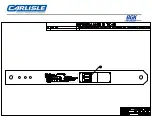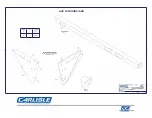Calibration Adjustment
1.
Depress the page button
until “BOX SETUP” is
displayed. Press the arrow
buttons
until “OUT2
high temp” is displayed. Press
the enter button
to allow
the temperature setting to be
changed.
2.
If the reading on the handheld pyrometer is higher than that of the process
temperature on the temperature controller, decrease the temperature number
using the down button
. After adjusting the value press the enter button
to save the value.
3.
If the reading on the handheld pyrometer is less than the process temperature on
the temperature controller, increase the temperature number using the up button
. After adjusting the value press the enter button
to save the value.
4.
When you are within 5 degrees difference between the handheld pyrometer
and the process temperature, no further calibration is required.
Calibration is complete.
5.
Press the page button
until display returns to main screen.
Summary of Contents for BGK AutoCure 6000-2216
Page 1: ...AutoCure 6000 2216 Overhead Heater Assembly and Operating Manual ...
Page 22: ......
Page 23: ......
Page 37: ......
Page 38: ......
Page 41: ...A DETAIL J SCALE0 40 1 REMOVET1 11SBOLTAFTERINSTAI I ATION ...
Page 43: ......
Page 44: ......
Page 45: ......
Page 46: ......
Page 47: ...AUTOCURE MODEL NUMBER AC6 2216 480 SP ...
Page 48: ......
Page 49: ......