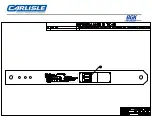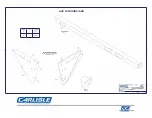3.
On the scrap painted testing
surface with a pen, pencil or
grease pen make a small “X”
or dot where the surface is
mainly flat and there are
NO
reinforcements or multiple
thickness metals within
about 12 inches of the mark.
4.
Then on the arm control
panel, push the “Positioning
Beam On” button. Locate the
positioning beam (red dot)
on the test surface on the
“X” or dot you made above. Make sure you maintain the 10-inch gap between the
test surface and the heater head. This dot is also the point where the hand-held
pyrometer will be aimed during calibration to read the same area the arm
pyrometer is reading (temperature reading area). Again, ensure the red dot
is
not
aimed at areas with reinforcements or multiple thickness metals within about
12 inches of the dot.
1.
Verify that the Ramp 1 and Ramp 2 (if used) cure
temperatures (ct1 and ct2) settings are at the proper
temperature set points used for the area.
2.
Press the “Cycle Start”
button two times with in two
seconds
.
Lamp cycle should begin with a ramp-up to the
final cure ramp settings. They will be “rp1” set
points on a single ramp setup and “rp2” on a dual
ramp setup. (See figure A). The temperature set
point will be displayed on the bottom display of the
temperature controller. The upper display will alternate between “rp_” and the
actual temperature feedback from the pyrometer.
After the “rp_” has completed the ramp and flashing, the hold cycle will begin with
a constant temperature on the upper display at the “ct_” set point.
Using the handheld pyrometer, measure the temperature of the target about 1” to
the right of the positioning beam spot. (Figure D).
Hold the hand-held
pyrometer as close to 90° to the testing surface as possible by the edge of
the heater head.
This is critical for an accurate and consistent reading.
Compare the handheld reading with the process temperature (upper display)
on the temperature controller. If they are within 5 degrees, no further
calibration is required. If they are not, continue with the calibration.
Begin Calibration Cycle
Summary of Contents for BGK AutoCure 6000-2216
Page 1: ...AutoCure 6000 2216 Overhead Heater Assembly and Operating Manual ...
Page 22: ......
Page 23: ......
Page 37: ......
Page 38: ......
Page 41: ...A DETAIL J SCALE0 40 1 REMOVET1 11SBOLTAFTERINSTAI I ATION ...
Page 43: ......
Page 44: ......
Page 45: ......
Page 46: ......
Page 47: ...AUTOCURE MODEL NUMBER AC6 2216 480 SP ...
Page 48: ......
Page 49: ......