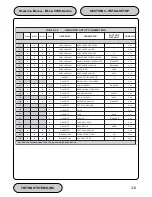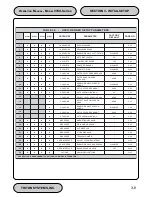TRITON SYSTEMS, INC.
1-9
SECTION 1 - INTRODUCTION
O
PERATION
M
ANUAL
- M
ODEL
97XX-Series
The LEVEL approach awards a coupon to each customer that with-
draws an amount equal to or greater than a specific dollar value
that is set in the Management Functions.
When a coupon is awarded, the cash dispenser beeps a distinc-
tive tone, displays a message to alert the customer and prints a
coupon after the money is dispensed (but before the customer re-
ceipt is printed). The prize coupon is printed on a separate receipt
and a full cut is made between the coupon and the customer re-
ceipt.
Receipt Option
This feature gives customers the option of receiving or not receiv-
ing a receipt after completing a withdrawal transaction. The fac-
tory default for the RECEIPT OPTION is disabled, meaning a re-
ceipt will always be issued after each withdrawal transaction.
If the RECEIPT OPTION is enabled, the customer is given the
option of choosing to receive or not receive a printed receipt at the
end of the withdrawal transaction. If the customer fails to make a
choice, the receipt will be printed automatically after a 40-second
delay.
Triton Connect
Triton Connect is an optional software package available through
your service provider that facilitates remote data retrieval and moni-
toring of your Triton Systems Cash Dispenser. The advantages of
this feature are reduced service calls and simplified terminal con-
figuration changes, which in turn provides more immediate and
economical service for you.
The Triton Connect software runs on a remote host computer, and
uses standard dial-up telephone lines to access and monitor the
terminal. Triton Connect operates by dialing up the terminal and
retrieving its data.
The Triton Connect host computer can monitor your Cash Dispenser
24 hours a day, seven days a week, and can receive an incoming
call from the Cash Dispenser if there is a system error or service is
required.
The Terminal Configuration options in the Management Functions
area enable you to activate or deactivate Triton Connect access to
the terminal.
Key information about the status of the terminal is collected and
stored at a central location by your service provider.
WHAT IS TRITON CONNECT?
Triton Connect is PC (Personal Com-
puter) based software that enables
you to remotely your terminals.
Triton Connect increases efficiency
and reduces costs associated with
managing terminals. Significant ad-
vantages include:
Operation on a single, stand-alone PC
or in a networked environment
Can perform a wide range of moni-
toring and control functions from a
central location.
Supports CDPD (cellular-wireless),
dial-up and satellite communications
with remote terminals.
Summary of Contents for Triton 9700
Page 1: ...Owner s manual Triton Owner s Manual 9700...
Page 12: ...SECTION 1 INTRODUCTION...
Page 22: ...SECTION 2 BASIC OPERATION...
Page 28: ...SECTION 3 INITIAL SETUP...
Page 36: ...SECTION 4 CURRENCY HANDLING...
Page 55: ......
Page 56: ...SECTION 5 MANAGEMENT FUNCTIONS...
Page 213: ......
Page 214: ...SECTION 6 MAINTENANCE...
Page 220: ...SECTION 7 JOURNAL ENTRIES...
Page 223: ......
Page 224: ...SECTION 8 ERROR RECOVERY...
Page 246: ...SECTION 9 CUSTOMER TRANSACTIONS...
Page 251: ......
Page 252: ...APPENDIX A MECHANICAL LOCK...
Page 255: ......
Page 256: ...APPENDIX B ELECTRONIC LOCK...
Page 259: ......
Page 260: ...APPENDIX C WARRANTY POLICY...