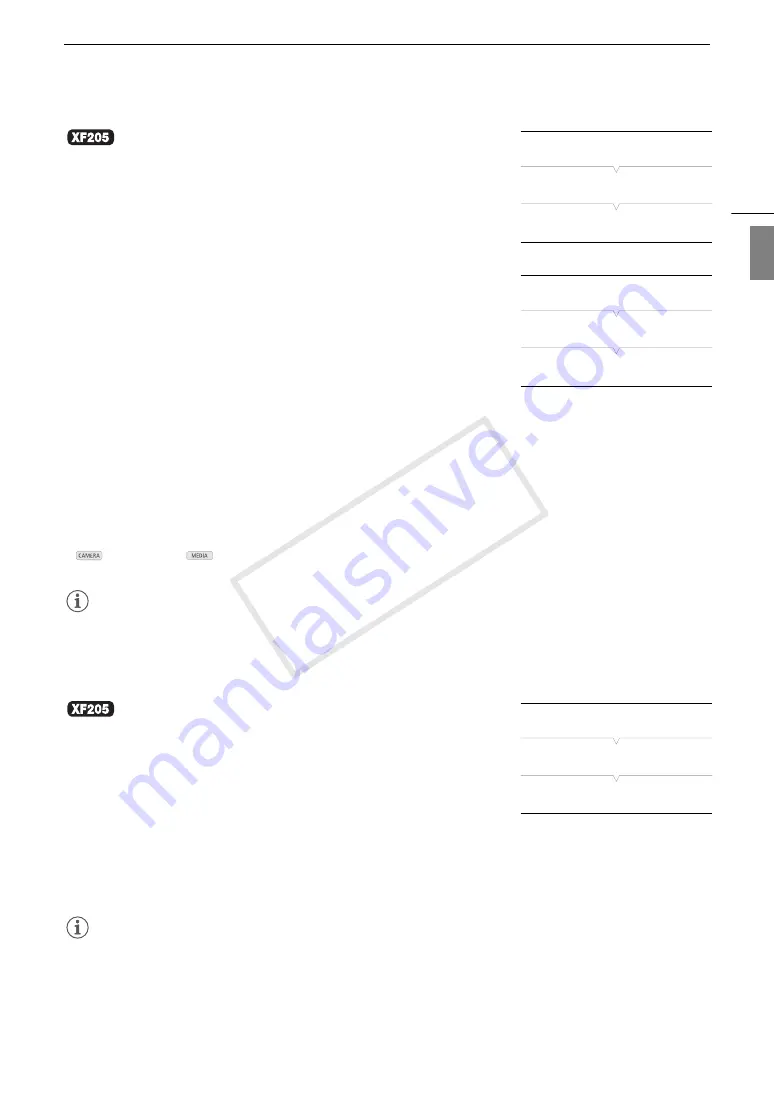
163
Connecting to an External Monitor
Eng
lis
h
Using the 3G/HD-SDI Terminal
The digital signal output from the 3G/HD-SDI terminal includes the video
signal, audio signal (2 or 4 channels) and time code signal. If necessary,
perform the following procedure to activate the terminal and select the
type of signal output. Turning the output off will conserve the camcorder’s
power.
1 Open the [3G/HD-SDI] submenu.
[
¢
Video Setup]
>
[3G/HD-SDI]
2 Select the desired option and then press SET.
3 To select the mapping mode for 1080/59.94P output, open the
[3G-SDI Mapping] submenu.
[
¢
Video Setup]
>
[3G-SDI Mapping]
4 Select the desired option and then press SET.
• You can select a video output signal compliant with Level A or Level B
of the SMPTE ST 425-1 standard.
Options
[Direct]
1
:The video recording signal is output unchanged.
[Compatible]
1
: The video signal output is compatible with most external monitors.
[On]
2
:There is video output from the terminal.
[Off]:No video output from the terminal.
1
mode only.
2
mode only.
NOTES
• If necessary, you can superimpose the onscreen displays on the video displayed on the external monitor
(
A
165).
Using the MON. Terminal
The digital signal output from the MON. terminal also includes the video
signal, audio signal (2 or 4 channels) and time code signal. If necessary,
perform the following procedure to activate the terminal and change the
output to HD or SD. Turning the output off will conserve the camcorder's
power.
1 Open the [MON.] submenu.
[
¢
Video Setup]
>
[MON.]
2 Select the desired option and then press SET.
• If you selected [SD], you can select the SD output method (
A
NOTES
• If necessary, you can superimpose the onscreen displays on the video displayed on the external monitor
(
A
165).
[
¢
Video Setup]
[3G/HD-SDI]
[Off]
[
¢
Video Setup]
[3G-SDI Mapping]
[Level B]
[
¢
Video Setup]
[MON.]
[Off]
COP
Y
Summary of Contents for XF205
Page 22: ...Names of Parts 22 COPY ...
Page 46: ...Remote Operation of the Camcorder 46 COPY ...
Page 144: ...Saving and Loading Camera Settings 144 COPY ...
Page 172: ...Saving Clips to a Computer 172 COPY ...
Page 194: ...Playback via Browser 194 COPY ...
Page 240: ...Specifications 240 COPY ...






























