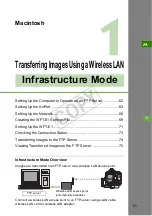65
Setting Up the AirPort
m
1
In
fra
str
uctu
re
M
od
e
Check [
Distribute IP addresses
] and [
{
Share a single IP address (using
DHCP and NAT)
] in the [
Network
] tab.
Then, select [
Other
] from the pull-down menu.
Configure settings as follows, and click the [
OK
] button.
If the settings are done, click the [
Update
] button on the bottom right of the
screen.
X
The update execution screen will appear, and if completed, the base-station
settings screen will disappear.
Setting Up the [Network] Tab
COP
Y
Summary of Contents for WFT-E1
Page 14: ...14 MEMO COPY ...
Page 30: ...30 MEMO COPY ...