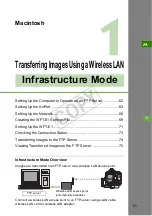59
W
4
Wi
red LAN
Transferred images are saved in the folder on the FTP server that was created on page
52.
1
[Start] button
Æ
Select [My Computer].
2
Double-click the [Local disk (C:)] icon in [Hard Disk Drives].
3
Double-click the [EOS] folder.
Viewing Transferred Images on the FTP Server
COP
Y
Summary of Contents for WFT-E1
Page 14: ...14 MEMO COPY ...
Page 30: ...30 MEMO COPY ...