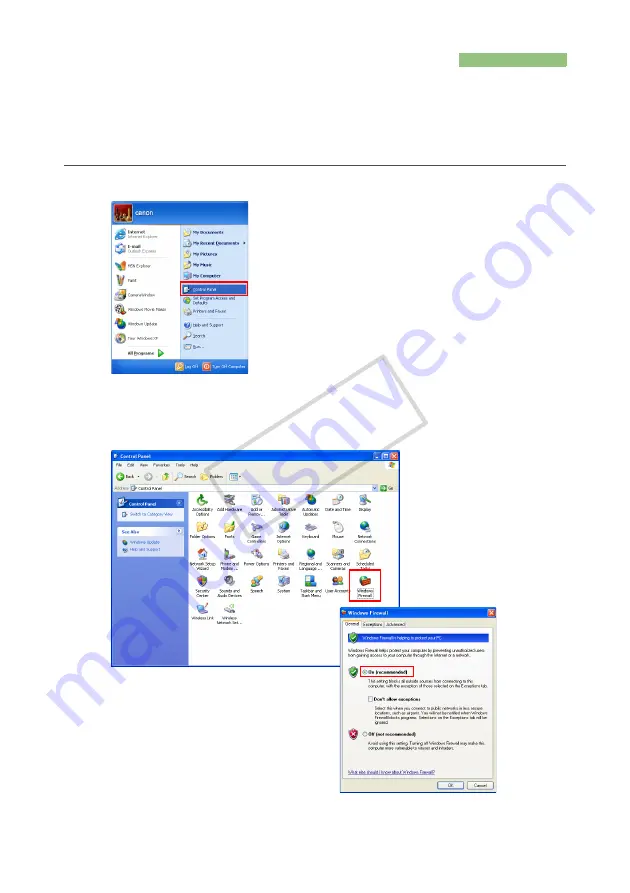
12
This section is only for people using Windows XP Service Pack 2 or a higher
version.
With Windows XP Service Pack 2, images may not be transferred if the Windows firewall
is on, so you need to change the settings of the Windows firewall.
1
[Start] button
Æ
Select [Control Panel].
2
Double-click [Windows Firewall].
X
[
Windows Firewall
] will appear.
X
Select [
{
On (recommended)
]
Changing Firewall Settings
COP
Y
Summary of Contents for WFT-E1
Page 14: ...14 MEMO COPY ...
Page 30: ...30 MEMO COPY ...



























