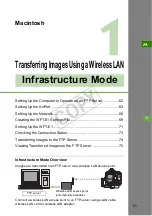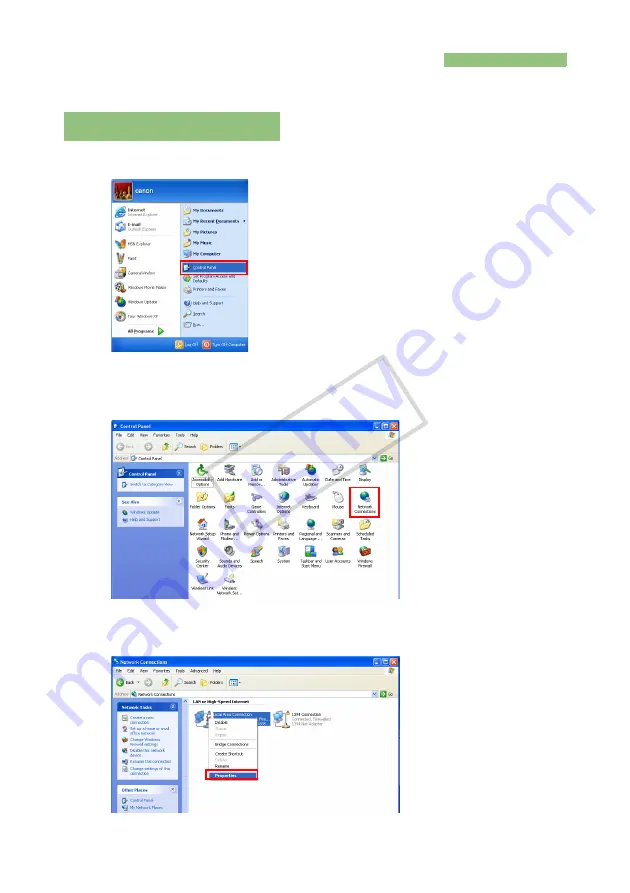
48
1
[Start] button
Æ
Select [Control Panel].
2
Double-click [Network Connections].
In Windows 2000, double-click [
Network and Dial-up Connections
].
3
Right-click [Local Area Connection] and select [Properties].
X
[
Local Area Connection Properties
] will appear.
Setting Up the FTP Server
Setting the IP Address
COP
Y
Summary of Contents for WFT-E1
Page 14: ...14 MEMO COPY ...
Page 30: ...30 MEMO COPY ...