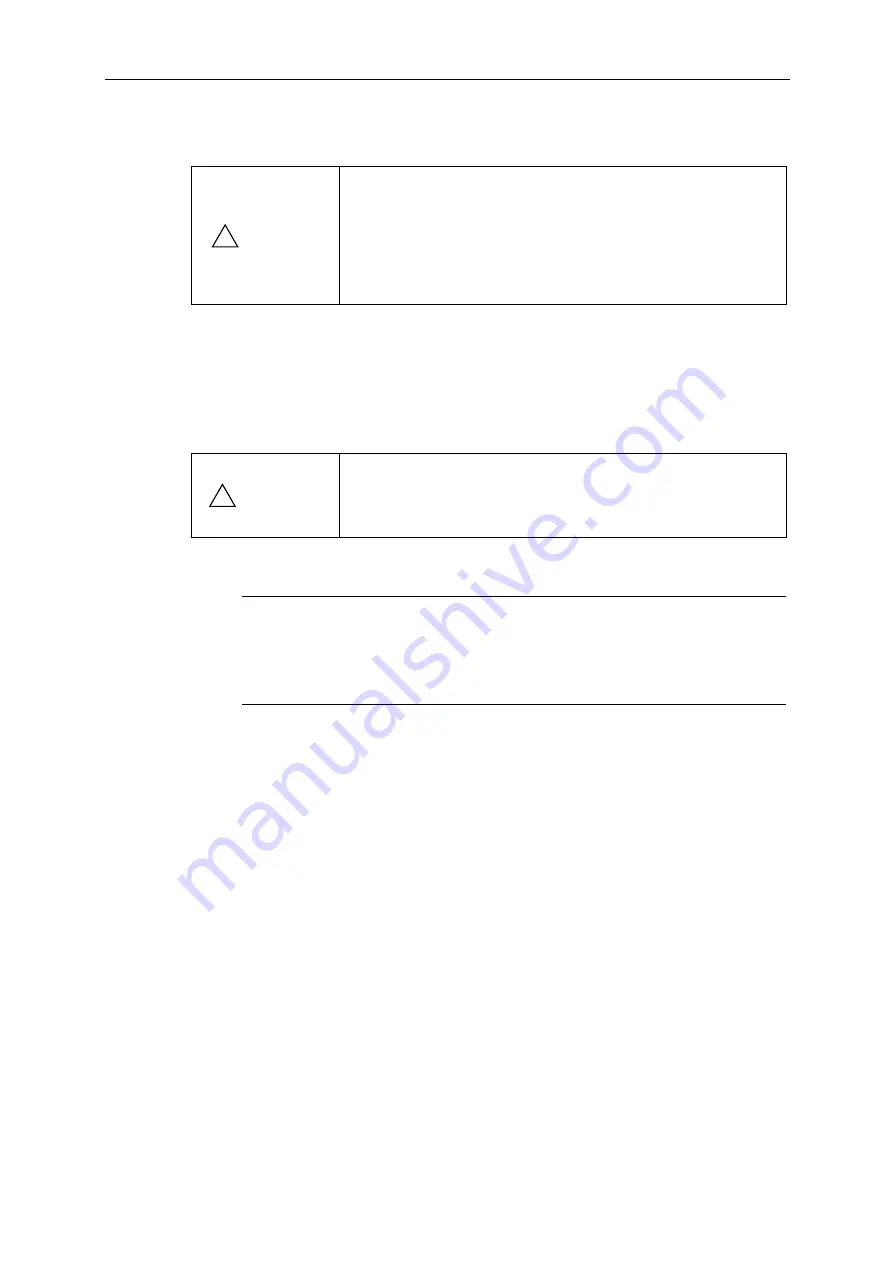
8.3 Cleaning and Disinfection
– 52 –
8.3.3 Forehead Rest
8.3.4 Cover, Monitor and Roller
Clean the cover and monitor if they are dirty.
Turn OFF the power
Turn OFF the power switch and disconnect the power cable from AC receptacle.
Wipe the cover and monitor
(1) Wipe the cover and monitor with a piece of soft cloth soaked in neutral deter-
gent for plastics diluted in water and wrung dry.
(2) Wipe the cover with a piece of cloth soaked in water and wrung dry whenever
neutral detergent has been used.
CAUTION
Wipe the forehead rest with ethanol or glutaraldehyde solution to
disinfect it each time a different examinee uses it, in order to pre-
vent infection.
Please contact a specialist for the procedure for disinfection.
If you are using disinfectant other than those specified above, or
if you are mixing another disinfectant with ethanol, please also
consult a specialist, because they may harm the forehead rest.
WARNING
When the instrument is going to be cleaned, be sure to turn OFF
the power switch and unplug the power cable from the AC outlet.
Never use alcohol, benzine, thinner or any other flammable
cleaning agents. Otherwise, fire or electric shock may result.
!
!
1
2
Summary of Contents for TX-F
Page 77: ......
















































