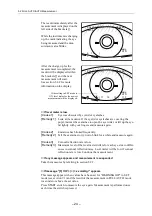7.1 Settings for Measurement (Page: 1/3)
– 35 –
“
JAN
” - “
DEC
”:
Month (When “
YMD
” is selected for “
ORDER
”
below, month will be displayed in numbers “
1
” -
“
12
”)
“
2000
” - “
2099
”: Year
“
00
” - “
23
”:
Hour
“
00
” - “
59
”:
Minutes
[
How to change the setting]
(1) Select the item by turning roller, or by pressing
FIXATION
switch or
LIMITER
switch.
(2) Number increases when
switch is pressed.
[ODR]
Order of displaying the date
“
YMD
”:
Year, month, day
“
MDY
”:
Month, day, year
“
DMY
”:
Day, month, year
WARNING IOP
Choosing whether to display a warning message (“
[5] IOP >(<) =
xx* mmHg!
”) and stop measurement when the result of measuring
the eye in FULL AUTO mode is above or below the value selected
here. See step 6 in section 5.2.
* Value set here will be displayed.
[
How to change the setting]
(1) Select “
UNDER
” by turning roller, or by pressing
FIXATION
switch or
LIMITER
switch.
(2) Press
switch to select the required setting for
“
UNDER
”.
“
OFF
”:
Warning message will not be displayed and mea-
surement will not stop.
“
1
” - “
9
”: Warning message will be displayed and measure-
ment will stop when the result is below the intraoc-
ular pressure selected here.
(3) Select “
ABOVE
” by turning roller, or by pressing
FIXATION
switch or
LIMITER
switch.
(4) Press
switch to select the required setting for “
ABOVE
”.
“
OFF
”:
Warning message will not be displayed and mea-
surement will not stop.
“
15
” - “
25
”:Warning message will be displayed and measure-
ment will stop when the result is above the intraoc-
ular pressure selected here.
WARNING IMG
Choosing whether to display a still image immediately after mea-
surement error has occurred in order to enable the cause of the error
to be determined.
“
ON
”:
Error image will be displayed.
“
OFF
”:
Error image will not be displayed.
Press AUTO/MANU. switch to proceed to page 2/3.
Press CLEAR (DEMO) switch to return to measurement mode.
Summary of Contents for TX-F
Page 77: ......