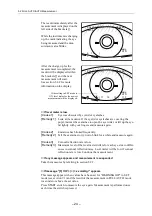– 32 –
7. Various Settings [SET Mode]
Various settings concerning measurement, printing and data transfer can be performed in
the SET mode.
There are three pages in the SET mode.
Page 1/3: Display to set items concerning measurement.
Page 2/3: Display to set items concerning printing and transfer.
Page 3/3: Display to enter message to be printed with the TX-F printer.
Settings are stored and remain even after power is turned OFF.
How to enter SET mode
In measurement mode, press
DISP./SET
switch. You will enter DISPLAY mode.
Press
DISP./SET
switch again. The first page of the SET mode will appear.
How to change the page
To display the next page, press
AUTO/MANU.
switch.
To display the previous page, press
PUFF TIMES
switch.
How to go out of SET mode
Press
CLEAR (DEMO)
switch.
PAGE
END
PAGE
S E T M O D E
R A N G E
;
3 0
6 0
C O U N T
:
O N
O F F
O R D E R
W A R N I N G I O P
:
O F F
2 5
W A R N I N G I M G
:
O N
O F F
:
S E QU
R E L I
DAT E
:
2 5 / S E P / 2 0 0 2
1 4 : 5 0
E R RO R :
O N
O F F
[ N o . ] :
= 0 1 2 3 4 5
R E S E T
[ O D R ]:
Y M D
M DY
D M Y
PAG E : 1 / 3
U N D E R
A B O V E
:
Summary of Contents for TX-F
Page 77: ......